Summary
In this video demo, we will demonstrate creating a Ventus model by drawing on a 2D image. Follow along with Dr. Daniel Swenson at Thunderhead Engineering as he presents a suitable workflow and provides context for key features.
Ventus has some capabilities that will speed up this process: scaled image placement, a snap grid, a merge zones feature, and a show flow path coverage feature. We demonstrate these capabilities within the context of smoke control analysis for a multi-story hotel atrium.
Ventus can import a large number of 2D formats, including: BMP, GIF, JPG, JPEG, JIF, JPE, PNG, PDF, TIF, TGA, and TARGA. The procedure would be similar for all 2D formats. File resources and video chapters are provided below.
Since publication of this tutorial, the graphics for flow path in 3D View have changed. In software versions prior to 2024.2, all flow path icons were the same tetrahedral diamond bodies. In order to visually distinguish between internal and external flow paths, Versions 2024.2 and newer include a visual difference:
- The icons for internal flow paths (between zones) display as rounded bodies in the graphics window, and with the icon (
) in the object tree.
- The icons for external flow paths (between a zone and the ambient space around your model) display as tetrahedral diamond bodies in the graphics window, and with the icon (
) in the object tree.
Video
Video Chapters
0:00 Importing the floor plan at the desired scale
- Check that the unit setting is set to EN for US Customary units.
- Set the snap grid spacing to 5 ft.
- In the Model menu, select New Background Image and chose the ground floor WPI_Hotel_Ground_Floor.jpg file.
- Set an Anchor Point. In this model, we use the center of the atrium, with known coordinates (210,65,0).
- Set the scale using point A and point B, with known dimension 250 ft.
- Select OK.
- Switch to the top view.
More information can be found in the Ventus User Manual/_working_with_images.
3:46 Working with the snap grid ON to ensure precision
- Draw the boundary of the floor plate with the snap grid on.
- Draw the boundary of the atrium with the snap grid on.
- Change the Opacity of both zones to 20%.
4:18 Drawing the rest of the ground floor zones
Since the building must be analyzed for the atrium, individual conference rooms can be zoned in groups to save time. We are not concerned with the individual temperatures inside these rooms for an atrium smoke control study. For example, conference room C and conference room D will be considered one zone in the Ventus model.
The remainder of the zones can be drawn with snap grid off. When drawing on a background image, it can be difficult to place vertices precisely. If more precision is needed, the user can edit the snap grid to support each zone dimension. For example, it may be helpful to use a snap grid of 1 ft when drawing the hallway with a 16 ft width.
You may also find the Add a Thin Wall drawing tool helpful to define zones on the ground floor. With this tool, you can split zones quickly as shown in the user manual.
Tip: Using the modify vertex feature:
- Left-click on a zone you want to modify.
- Left-click on the vertex of the zone that you want to move.
- Move the cursor in any direction
- Press Tab three times to obtain the dialogue box.
- manually enter the absolute position of the vertex.
- Press Enter.
- Press Escape.
- See Figure 1.
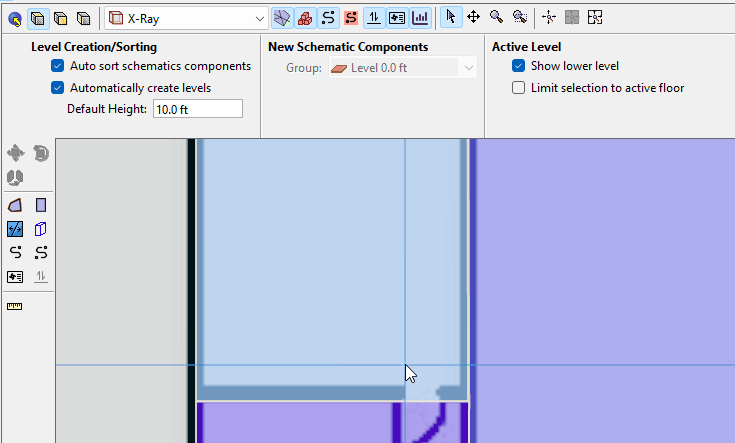
9:15 Merging the lobby and atrium zone
- Select all relevant zones by holding the ctrl key.
- Right-Click on any selected zone and choose Merge Rooms to merge them into one continous zone.
- Change the color to quickly identify the entire composite zone.
10:30 Setting stair zone temperatures
Change the zone temperature setting for both stairwells from the default value 73 F to the stair winter value, 8 F. Dr. Swenson uses 13 F but he will correct it to 8 F at 26:50 of this tutorial.
12:00 Adding appropriate flow paths to the ground floor
Add flow paths for walls, doors, and shafts. The flow paths are defined by flow areas and flow coefficients used for the ASHRAE Handbook of Smoke Control Example 14.3. The values are also presented in ([Table 14.6]), part of the Resources section of this tutorial.
13:15 Checking that the model is defined with each flowpath present
Work through the model by identifying each zone and verifying surrounding flowpaths.
Tip: using the Show Flow Path Coverage feature:
- In the view menu, select the icon Show Flow Path Coverage. You can identify this icon in the user manual.
- All zone areas that have associated flow paths will be highlighted. Zone areas that need flow path definition will be left out.
15:23 Checking flow path area calculation values of certain zones
- Without the snap grid, hand-selection of the zones is imprecise. This could impact the computation of results. Select a flow path in the view window to view the calculated values, which will be run with the CONTAM-X solver.s
- The user can manually input the "true value" of each flowpath area Multiplier if needed.
17:20 Using the move/copy tool to copy zones to the second level
Copy relevent zones to a new level with a height of 10 ft. Dr. Swenson does not reccommend copying flow paths as many will change definition for the second level.
19:00 Importing the typical floor plan and adding horizontal flow paths
- With level 2 set as the active level, create a new background image; chose the typical floor plan, WPI_Hotel_Typical_Floor_Plan.jpg file. Follow steps as before to place and scale the image with the Anchor Point at (210,65,10). Use the bottom line of the floor plan (SW corner to SE corner) to set the Distance A to B at 115 ft.
- Add appropriate horizontal flow paths and edit zones on the second level to reflect changes in the geometry
21:49 Creating the vertical flow paths
- With the second level active, create vertical flow paths to the zones below. These flow paths will describe leakages through the floors for the Hotel sections and airflow through the elevator shaft, pipe shaft, and stairwell.
- In the object tree, hide the background image(s). The second level is almost complete; you must now add the vertical atrium flow path.
23:20 Making the vertical atrium flow path
Ventus does not implement phantom zones as used in Contam-W.
"If an atrium were modeled as individual zones on each level, the inter-level flow resistances would be very low … If it is necessary to have different temperature or contaminant concentrations at the different levels in an atrium, then those levels must be modeled as normal zones connected by flow paths with very large openings." From the Contam User Manual, 4.3.1, "Atria".
Our model will be 30 levels total; there will be stack effect and temperature variation in the atrium, so you should define discrete zones for each level of the atrium.
- Define zones as if they are vertically aligned separate rooms.
- Create an appropriate flowpath and establish a large flow area between each atrium "room" to capture the airflow.
- Reuse the Elev Flow element with a multiplier:
- Add an Elev flow path between level 2 and level 1 with a very large opening in the atrium.
- Apply the appropriate multiplier to model airflow in the atrium between levels. For this model, an appropriate multiplier is 10 for 10 times the area of the pipe shaft.
The second level is now ready to be copied as the "typical level" of the multi-story hotel building.
29:00 Using the copy feature to copy 28 levels above Level 2
- In the Level Creation/Sorting Menu, ensure that Ventus is set to Automatically create levels with a default height of 10 ft.
- With the second level set as the active level, select all items in the 3D graphics window.
- Select Copy/Move Objects.
- Select Copy Mode and enter in 28 Copies.
- Enter 10 ft for the Move Z: value.
- Select Copy/Move to create all 28 levels in one step!
The model is ready to be run.
31:20 Running the model and viewing results
After running the simulation, results are displayed in the view window.
- Individual flow path results can be inspected in the view window by selecting the result vectors for details
- You can search and isolate key results in the results window
- You can compare results with the CONTAM-W results, included in the zip file.
Resources
Our model will be made using two floor plans. The ground floor plan and the floor plan for levels 2-30 are shown below. Note that the first figure includes some key coordinates that we will use when importing and creating the model. Download a ZIP file of the floor plan images and more at the following link: vnts-gs-example-images.zip
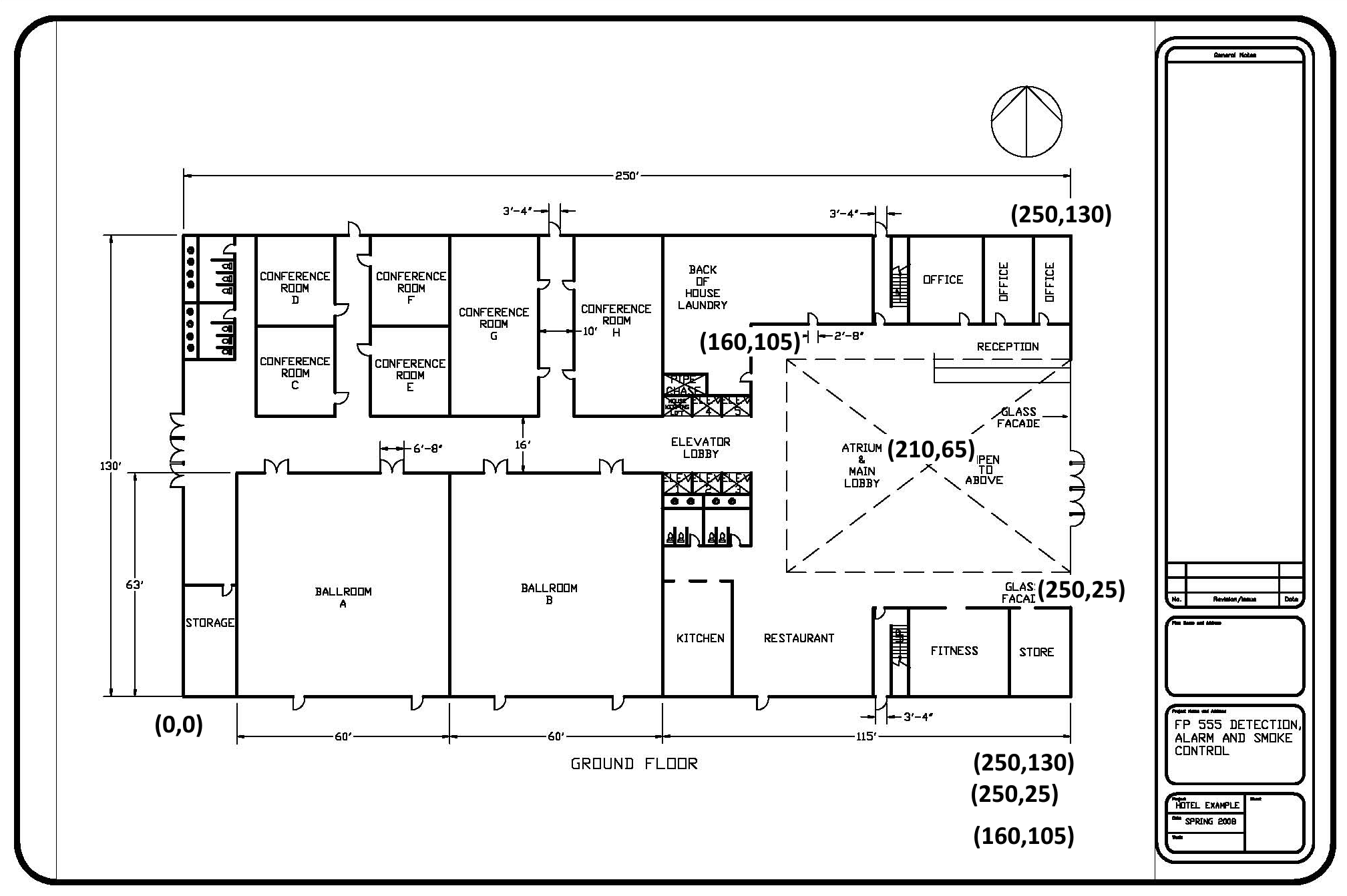

| Path | Element Name | Flow Area (m²) |
|---|---|---|
| Single door (closed) | Door-SC | 0.0158 |
| Double door (closed) | Door-DC | 0.0316 |
| Wall per m² | Wall-per-area | 3.50E-04 |
| Floor per m² | Floor-per-area | 1.70E-04 |
| Location | Temperature (°F) |
|---|---|
| Outdoor | -4 |
| Building | 73 |
| Stairwell | 8 |
| Location | Temperature (°F) |
|---|---|
| Outdoor | 92 |
| Building | 73 |
| Stairwell | 89 |
We thank WPI for sharing this example. It is a building that was used for homework in their evacuation class. The temperature conditions and flow path values are set using the table in ASHRAE Handbook of Smoke Control Engineering, Example 14.3.
Related Tutorials
Create a Ventus model by importing 3D CAD models.
Tutorial demonstrating how to model a fire in Pyrosim.
This tutorial teaches the user how to model basic Contaminants in Ventus.
This tutorial teaches the user how to a closed door Stairwell Pressurization study in Ventus.
This tutorial teaches the user how to an open door Stairwell Pressurization study in Ventus.
Tutorial demonstrating how to model a pressure relief vent in Pyrosim.
Tutorial demonstrating how to use PyroSim/FDS to Maximize Solar Panel Convective Cooling.
(Legacy) Tutorial to experience the fundamental features of PyroSim
