The PyroSim Fundamentals series has been updated. This page is in the process of being removed. Existing tutorials will be migrated to other sections in PyroSim tutorials. You can find the first of the new Fundamentals tutorials here.
Support Files
Download pyrosim_examples.zip which contains the necessary files to complete the following PyroSim Fundamentals Tutorials.
Air Movement
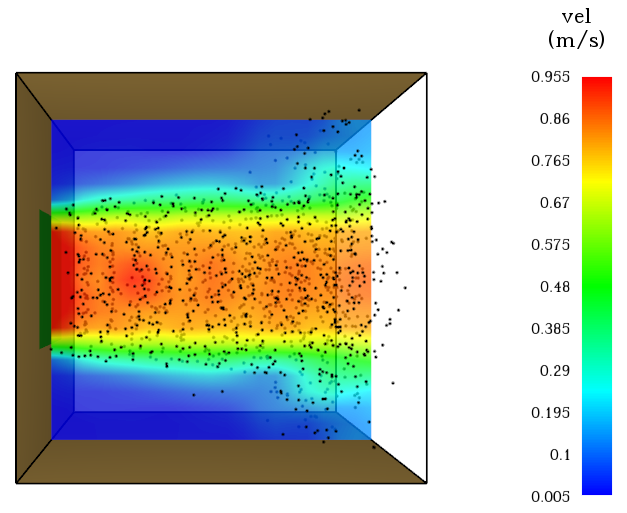
This example is an air flow problem using a supply vent on one side of a room and an open vent on the opposite side. It demonstrates how "vents" are used to define boundary conditions how flow into a model must have an exit. Begin the tutorial…
Burner Fire
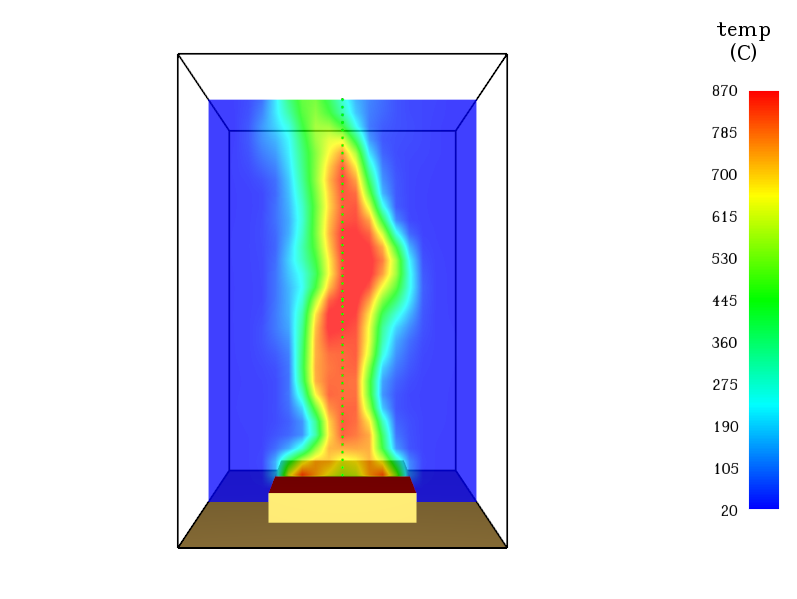
In this example you will create a fire by specifying a Heat Release Rate per Unit Area (HRRPUA) on a burner surface. This is both the simplest and most commonly used approach for fire safety engineers to represent fire. The critical concept is that a reaction defines the heat released per unit mass of fuel and that the specified HRRPUA (and associated surface) is used to calculated the mass flow rate of fuel from the burning surface. Begin the tutorial…
Smoke Layer
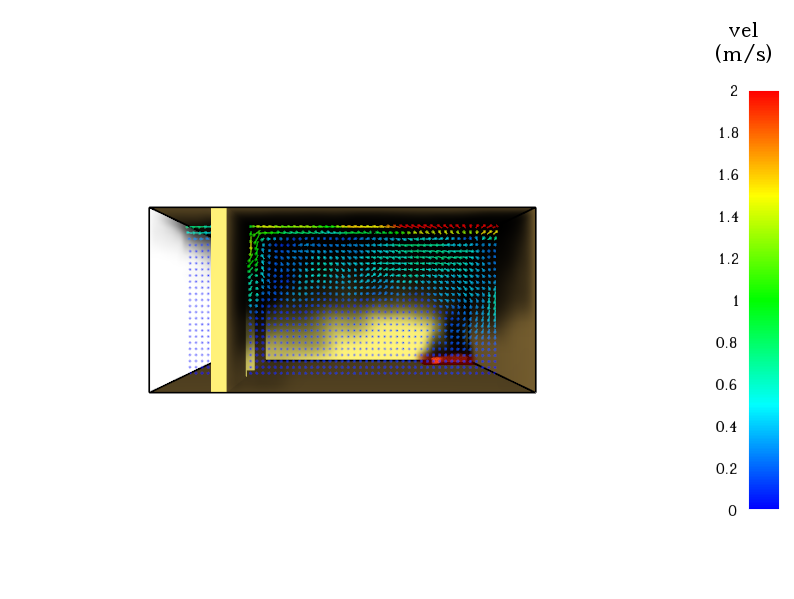
In this tutorial you will simulate a growing fire in the corner of a room. The door will be initially closed, but will open after the smoke detector is activated. Practical details that this example provides include how to create a fire that varies with time and how to define a reaction that corresponds to that described in the New Zealand building code. Begin the tutorial…
Import CAD
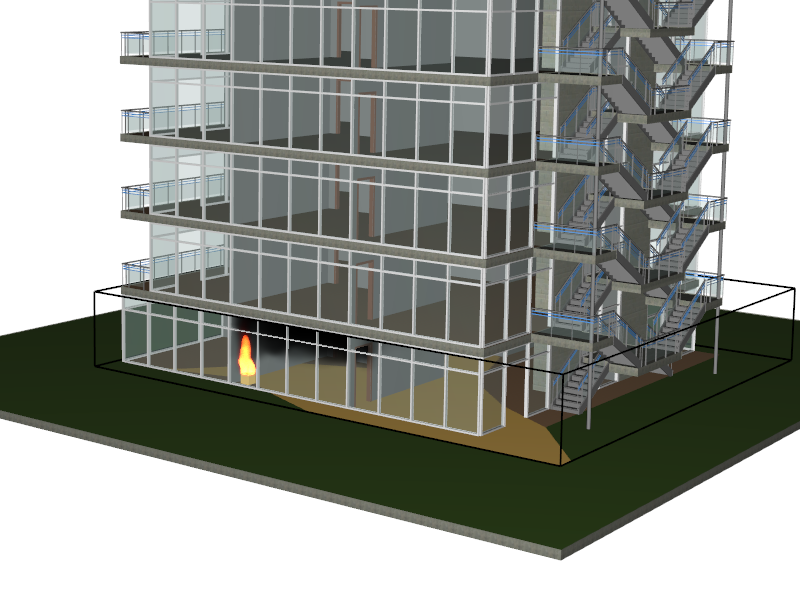
In this tutorial you will import a CAD file then define a fire in the CAD model geometry. We also show how the use a viewpoint and section box to display a selected part of the model. Begin the tutorial…
Room Fire
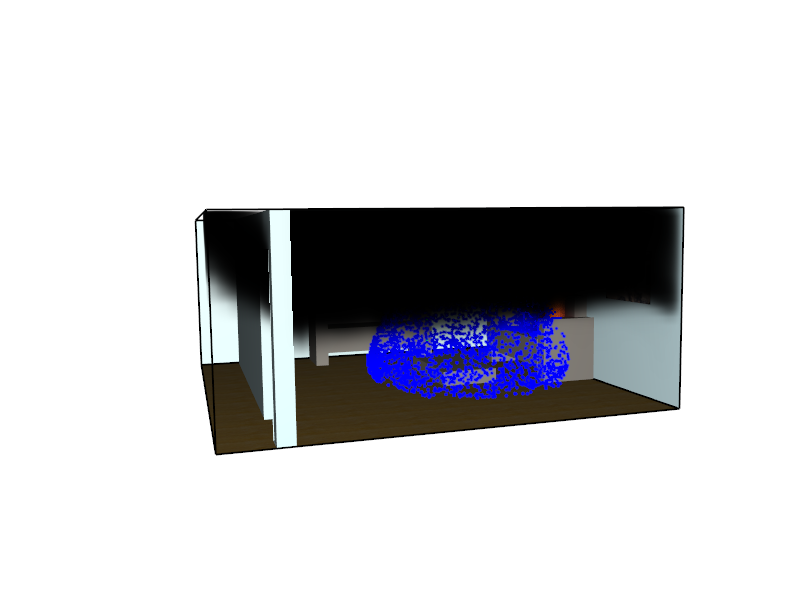
This is a more complex example. Although the geometry of the model is relatively simple, the fire is ignited by glowing particles that heat the upholstery of a sofa. As fuel is release, the sofa burns away. This approach to modeling a fire pushes the limits of FDS capabilities and is beyond the usual heat release rate approach used by fire safety engineers. It is more appropriate for researchers or forensic investigators. Unless verified by experiment, the uncertainties of the resulting simulation are large. Begin the tutorial…
HVAC Room
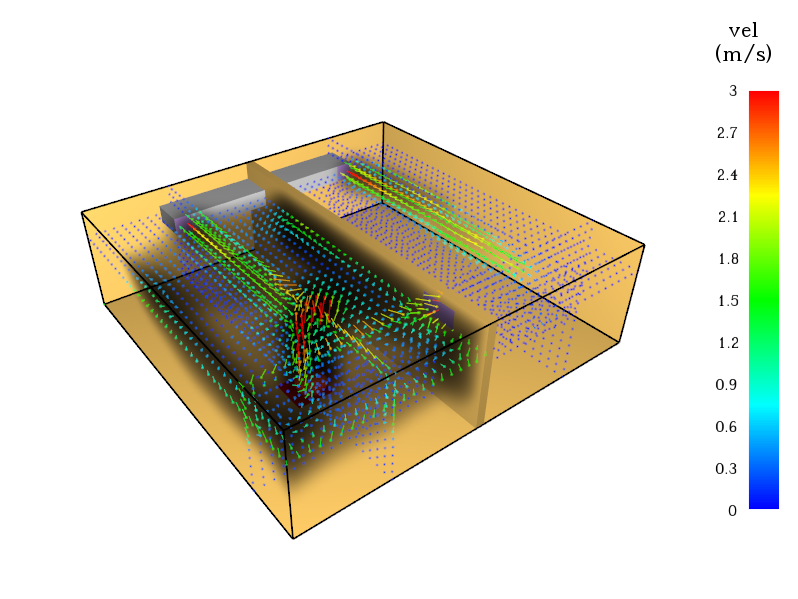
In this example you will use the Heating Ventilation and Air Conditioning (HVAC) features to model a duct that circulates air in two rooms. It shows how a fire in one room can distribute smoke throughout the HVAC network. Begin the tutorial…
Atrium Example

This demonstrates smoke movement in an atrium with and without extraction fans. Of interest is the use of multiple meshes for the solution, the use of smoke detectors and a control that turns on the exhaust fans when the fire is detected. Begin the tutorial…
Related Tutorials
Tutorial demonstrating how to use PyroSim/FDS to Maximize Solar Panel Convective Cooling.
Tutorial demonstrating how to model Radiation and Convection on Surfaces in Pyrosim.
Tutorial demonstrating how to model a fire in Pyrosim.
Video tutorial demonstrating how to fix geometry problems related to DWG importation.
Tutorial Demonstrating how to model pressure leakage using Pyrosim
Tutorial demonstrating how to model jet fans in Pyrosim.
Tutorial demonstrating how to model a pressure relief vent in Pyrosim.
Tutorial to experience the fundamental features of Pathfinder with a mixed purpose multi-floor building
