Overview
This guide explains how to remove a Handle (vertex) and how to edit pre-created geometry in Pathfinder.
In Pathfinder, a specialized tool erases the Handle and the geometry snaps together. This tool may be useful for cleaning up room geometry, particularly when using the Generate Model from BIM action (Generate Model from BIM) or the Extract Room tool (Extract Rooms Individually).
Before Starting
Before beginning this feature demo:
- Download the remove a Handle zip folder to follow along.
- Understand how Imported Geometry objects in Pathfinder can be used to define Rooms. For a review, visit this Pathfinder fundamentals tutorial section.
- Read through the appropriate sections of the User Manual.
Remove a Handle
- Open the included
rm-handle.pthfile from the zip folder. - Switch to the Top View.
- With the Selection tool, select the main room, Room00.
- Press and hold SHIFT This will put the selection tool into removal mode. The cursor graphic changes to an eraser.

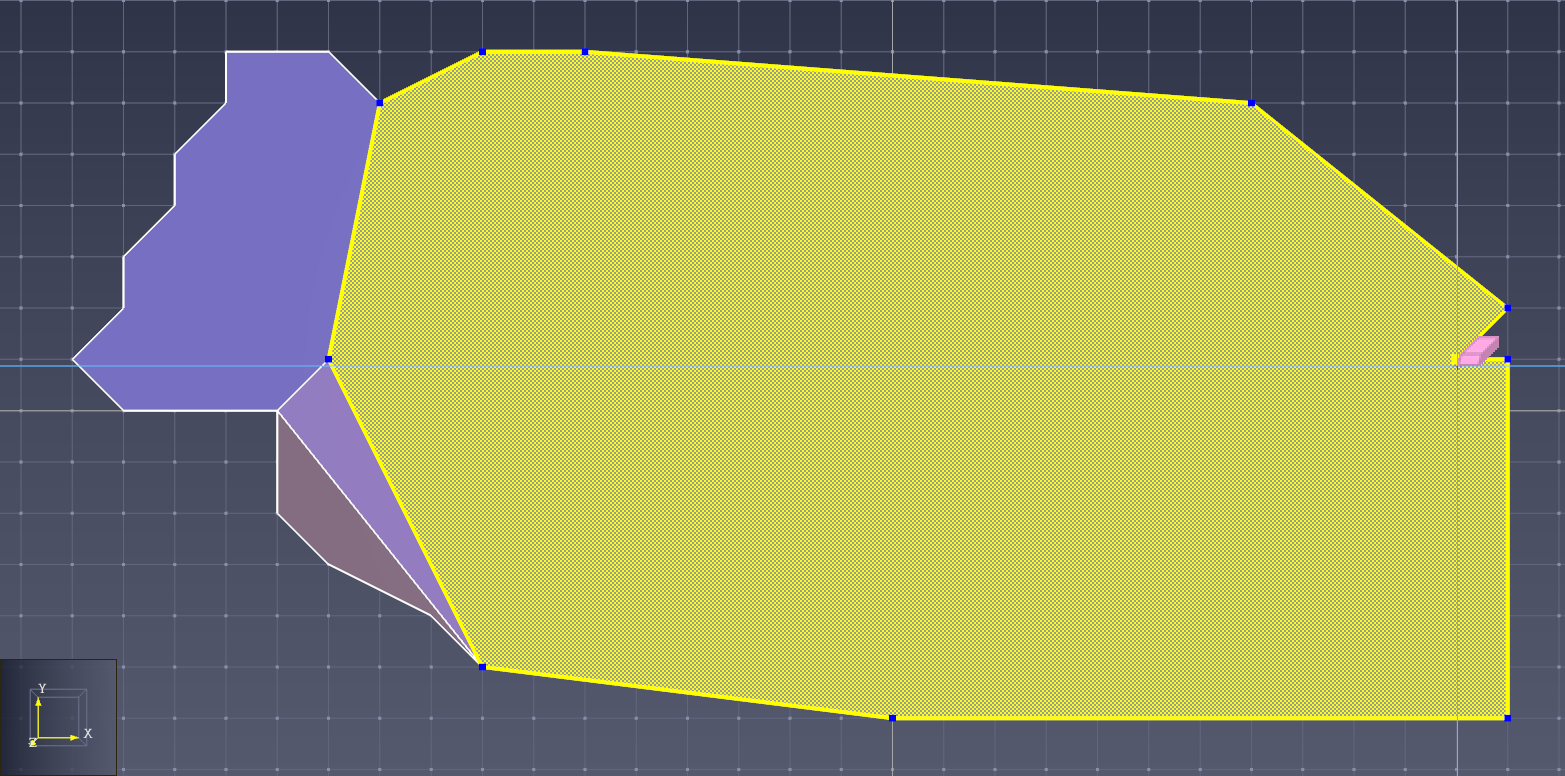
- The geometry snaps to the adjacent Handles. (Figure 3)
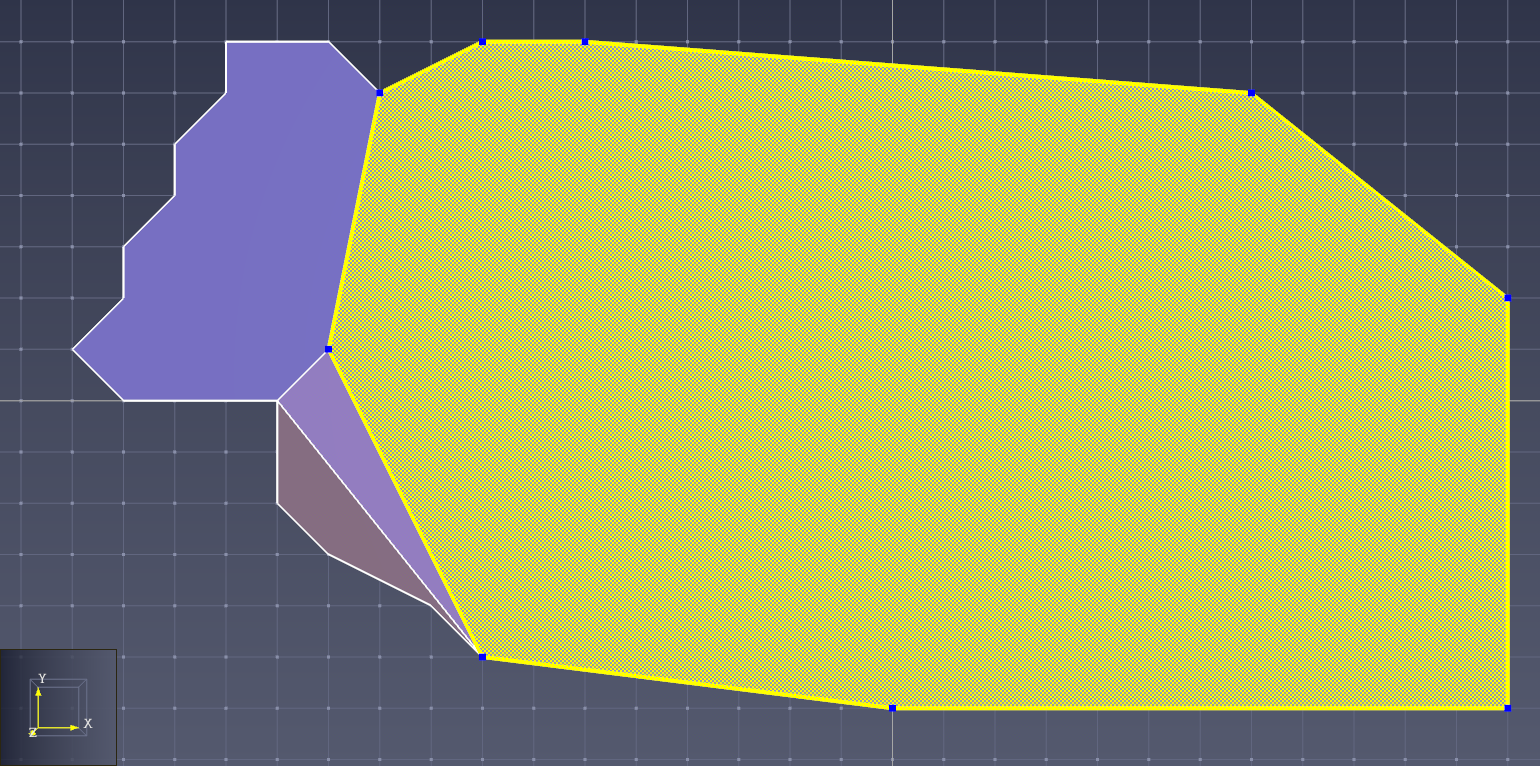
Conclusion
You should now be familiar with the process of removing a handle and simplifying object geometry. Use this feature to simplify and optimize the Navigation Mesh for larger, complex models. Helpful processes like this are added to Pathfinder with each release, based on user feedback.
To download the most recent version of Pathfinder, please visit the Pathfinder download page.
Please contact support@thunderheadeng.com with any questions or feedback regarding our products or documentation. To submit a Feature Request to our development team, use https://www.thunderheadeng.com/feature-request/.
Related Tutorials
Video tutorial demonstrating how to avoid creating unwanted gaps in the geometry of a Pathfinder model.
Tutorial demonstrating how to make stairs in Pathfinder
Video tutorial demonstrating how to fix geometry problems related to DWG importation.
In this tutorial we show how to fix three problems that can occur when BIM (Building Information Modeling) or CAD (Computer-Aided Design) models into Pathfinder.
Tutorial demonstrating how to import IFC files to Pathfinder.
Tutorial Demonstrating how to model pressure leakage using Pyrosim
Tutorial demonstrating how to model a pressure relief vent in Pyrosim.
Video tutorial showing how to reduce the number of navigation mesh polygons to enable larger models and shorter simulation run time.
