Pathfinder Profile Switching Examples
Reading Time: 2 minutesProfile switching has been added to Pathfinder 2019.3. The original request came from a user who wanted to simulate a situation where some building occupants were emergency responders. In an emergency, these occupants would go to a room, change clothes, and then change behavior when they left the room. Pathfinder 2019.3 supports this scenario.
The video below illustrates a simple case where patrons leave a bistro. Once the patrons are outside, there’s a surprise in store for them, prompting them to run away.
As a quick reminder, in Pathfinder each occupant has a current Profile and Behavior:
- Profiles define the parameters that control the occupant speed, size, and visual representation.
- Behaviors are a sequence of actions the occupant will perform throughout the simulation.
Figure 1 below shows how profile switching was accomplished in this example (right-click to view full size image). First, three profiles are defined: Default, Run, and Run Fast. All occupants are initially given the Default profile. The Run and Run Fast profiles change the speeds of the occupants.
Changing the profiles is accomplished in the behaviors. We want the patrons to run when they "see" the T-Rex. This is simulated in the Patron behavior by directing the patrons to go to the room named "Start to Run". Once they reach this room, their profile is changed to "Run" and they then run toward the exit at their new speed. The bartender is similar, but has a longer initial delay. The bartender (presumably looking at a cell phone) then walks to a waypoint, sees the T-Rex and freezes for 0.5 sec, then runs fast to the exit.
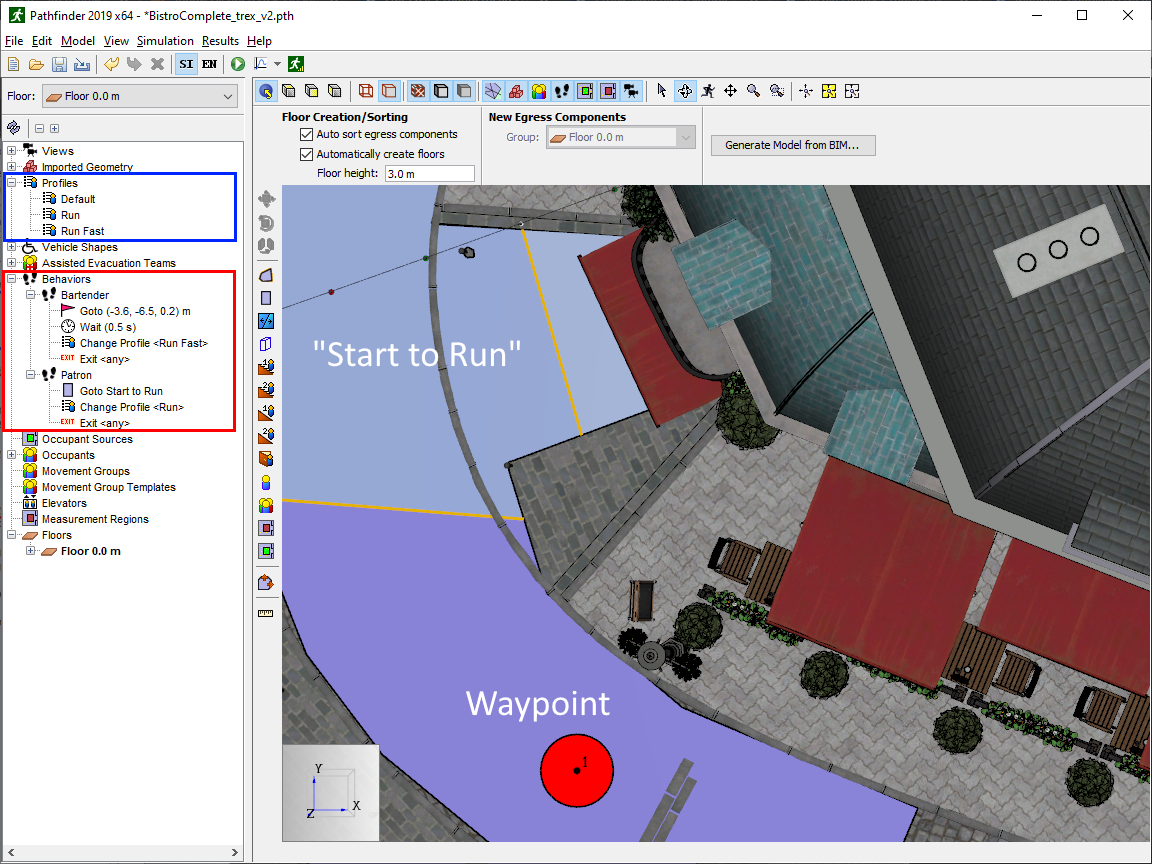
The movie was made using both Tours and the Follow Occupant option. To use the Follow Occupant option, right-click on an occupant in Results and activate the option.
A second example is shown below. Here the occupants enter changing stations and change into turnout gear. This simulation uses the capability to restrict doors, rooms, etc. by profile, which improves queuing and results in better flow paths as people leave the changing stations.
More complex scenarios can be constructed using the current capability.
The bistro model was provided by Amazon Lumberyard, 2017, Open Research Content Archive and is available for download here. The T-Rex model was created by joel3d and available for download at TurboSquid.
To download the most recent version of Pathfinder, please visit the Pathfinder Support page and click the link for the current release. If you have any questions, please contact support@thunderheadeng.com
Related Tutorials
Tutorial to experience the fundamental features of Pathfinder
Video tutorial demonstrating the variables that may have an effect on evacuation time from aircraft cabins.
Video tutorial demonstarting how to assign exit goals to percentages of the occupant population.
Tutorial demonstrating how to distribute the use of stairs and escalators in Pathfinder.
Video tutorial demonstrating how to effectively simulate evacuation of theaters and stadiums using Pathfinder.
Tutorial demonstrating how to reduce occupant diameter to allow traversal of narrow geometry in Pathfinder.
Tutorial demonstrating how to refuge floors, firefighters, and elevators
Tutorial demonstrating how to model occupants that respond to Triggers to shop.
