Pressurization studies for smoke control solutions
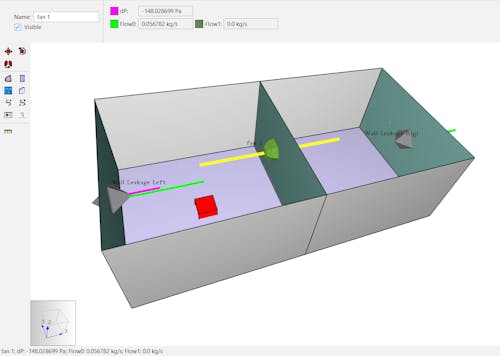
Version: 2025.1
July 30, 2025
This version of Ventus is designed for CONTAM version 3.4.0.6 and uses version 21.0.2+13 of the OpenJDK Java VM.
Continuing with our mission of supporting CONTAM features, Ventus 2025.1 adds support for several new Fan and Forced Flow, Cubic Spline, and Two-way Flow Flow Elements. These non-Powerlaw Model Flow Elements are powerful tools to model relationships between pressure drop and mass flow.
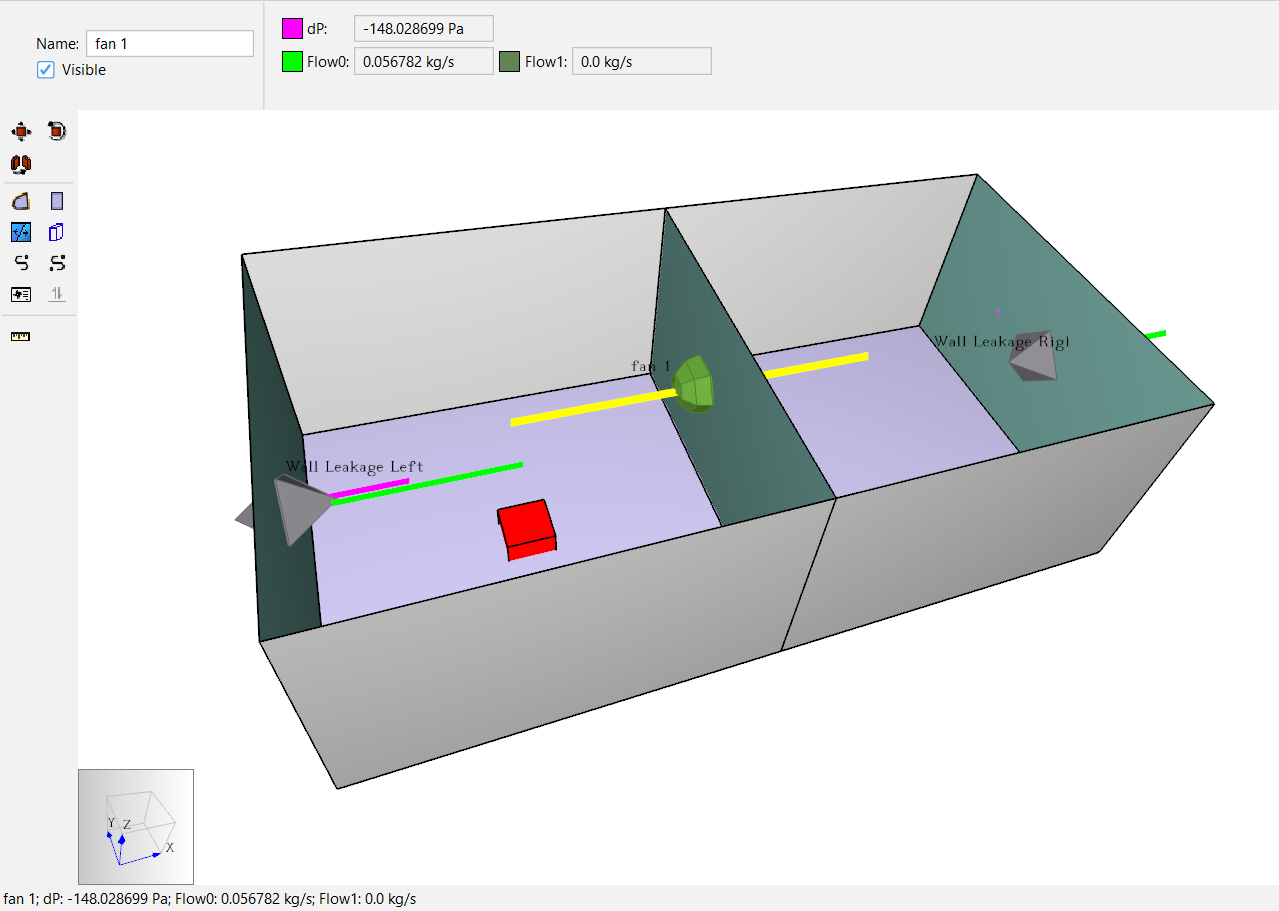
These new elements enable Ventus to model a broader range of airflow scenarios. New Fan Elements allow for modeling of different types of constant flow fans, the Performance Curve Flow Element allows for modeling of variable speed fan devices, and the new Two-Way Flow Elements allow for higher fidelity modeling of large openings. See the Flow Elements section of the Ventus User Manual for details about these new Flow Elements. You can also view the new Fan and Forced Flow tutorial for hands-on learning with some of these elements.
In previous versions of Ventus, objects could be difficult to find in large models. Ventus 2025.1 introduces the Find Advanced search dialog, allowing searches for objects with specific properties.
The new Find Advanced Search is modeless, allowing users to edit the model while the search dialog is active. Any edits to object properties immediately updates the search results dialog.
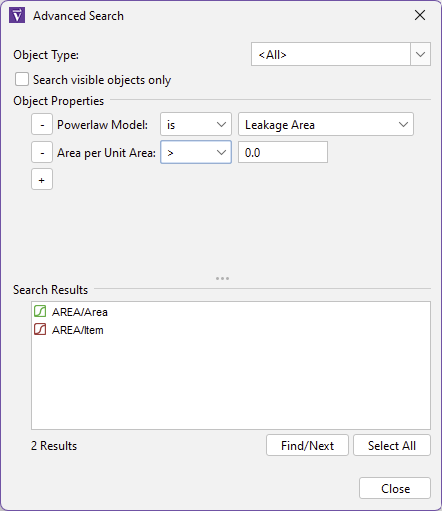
Previous versions of Ventus automatically calculated Zone Volume based on the geometric bounds of the Zone. While this calculation is still performed, it can be overridden for special use-cases involving non-orthogonal space, such as when modeling the attic space under a gable roof. Your Ventus models can now be modeled with higher fidelity thanks to this new feature.
User Experience Improvements are a key focus in this Ventus update.
PDF files can now be imported for use when drawing your Ventus geometry. The process to import these files is the same as for importing Background Images. PDF files can be scaled, moved, and drawn on using the same techniques you are already familiar with.
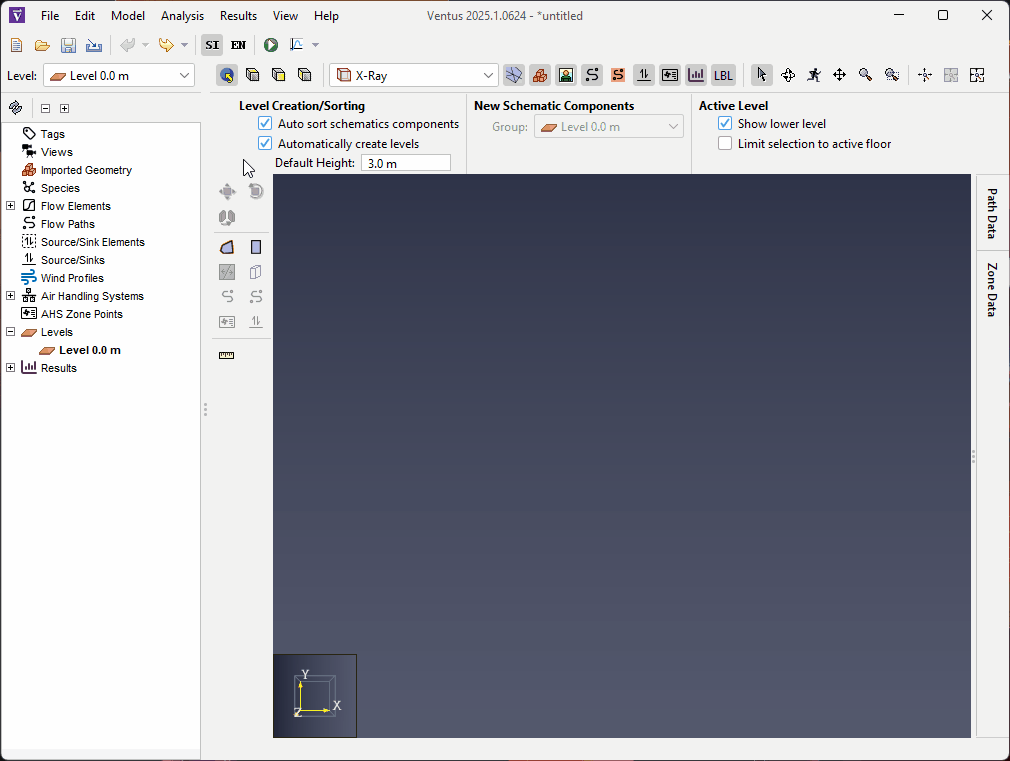
See the Creating Geometry with PDF Files section of the Ventus User Manual for more information.
This release features Flow Path name labels visible in the 3D Workspace and a LBL filter button to toggle their display. User preferences for color, opacity, and font size of these labels can be configured in the Preferences menu.
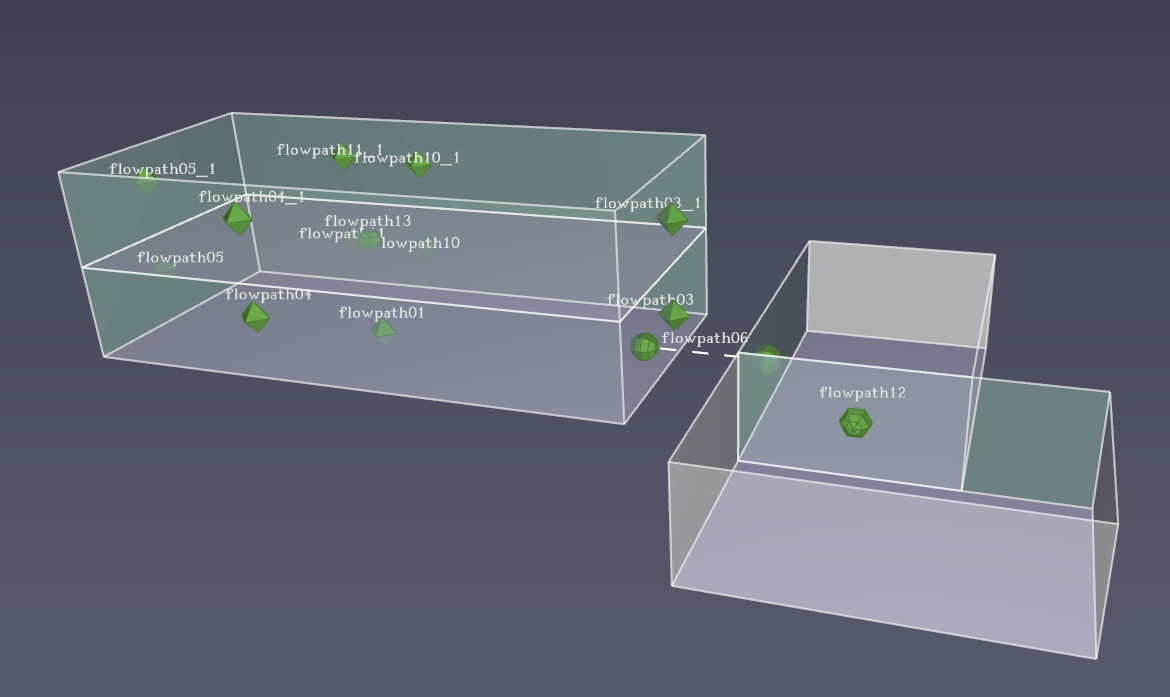
Ventus 2025.1 greatly improves the resilience of Flow Paths.
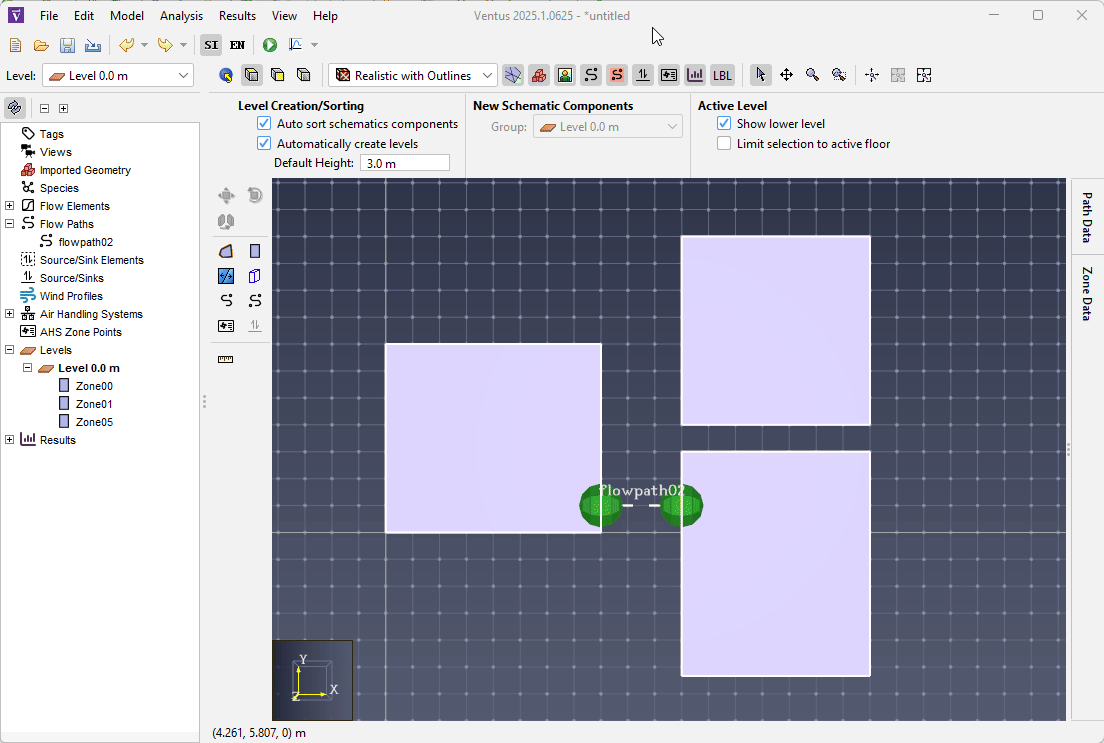
Ventus 2025.1 introduces a new Select within Level context submenu that allows for easy selection of Objects, or types of Objects, contained within a Level.
Flow Path marker sizes can now be modified to make certain Flow Paths more visible.
See the Ventus User Manual for a full list of changes made in Ventus 2025.1.
Use one of the links below for information about activating your license

Learn the Fundamentals