Ventus 2023.2.1206
Pressurization studies for smoke control solutions

Version: 2023.2.1206
December 6, 2023
What's New
This version of Ventus is designed for CONTAM version 3.4.0.1 and uses version 20.0.2+9 of the OpenJDK Java VM.
Ventus is our new software for quickly creating smoke control simulations with CONTAM from NIST. With Ventus, you can rapidly create and compare results from multiple temperature and wind scenarios for pressurized stairwells and other protected zones.
New in Ventus 2023.2 are several tools to help quickly review the results of multiple CONTAM simulation runs.
Path Data View
The new Path Data view displays the flow path results from all simulation runs in a single table for quick review and comparison. Sorting and filtering allows drilling down into a single simulation, or one or more flow paths for all runs.
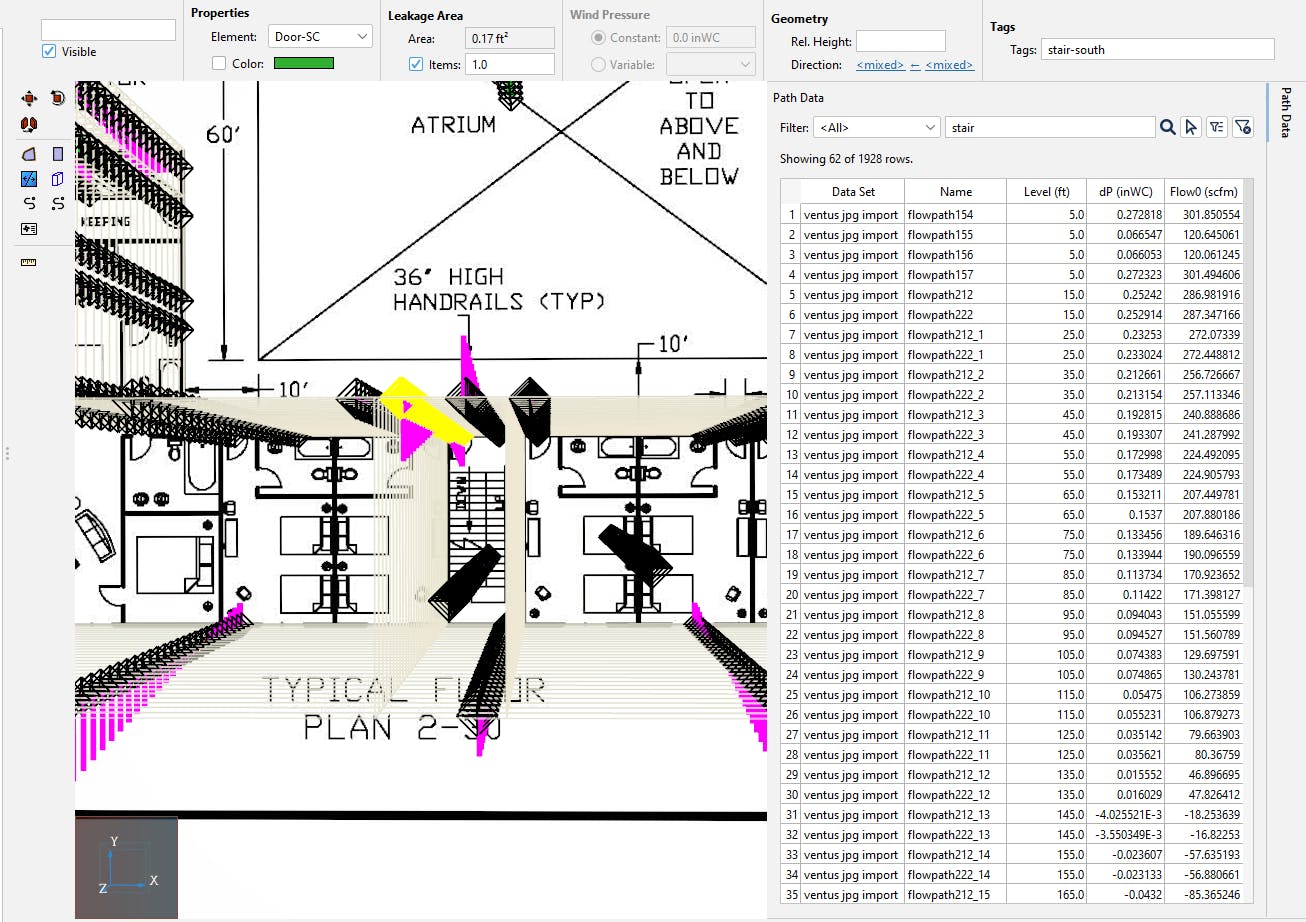
Combined with the new tag property for flow paths, you can create your own shaft reports or even more complex combinations of data for analysis and review. Tags can be set on a flow path or a combination through multiple selection. Multiple tags are supported for organizing your model in the most efficient way for data analysis and filtering.
For more information, see the Ventus User Manual.
Changes since Ventus 2023.1.0816:
Results
- Added a Results Panel to display results data in a table. Documentation
- Changed double-click behavior to be context dependent for results vectors.
- Changed hide behavior for results vectors to de-select the node after hiding.
Flowpaths
- Added an Advanced Flowpath Search tool. Documentation
- Added tagging functionality to Flowpaths. Documentation
- Added tags to search results.
- Added an "Only Tags" option to limit search results to tags.
Other Updates
- Updated import libraries for IFC and DWG files.
- Updated the collapse/expand tree behavior to maintain the current selection.
Bug Fixes
- Fixed a crash that could occur when starting the simulation.
- Fixed a bug that could cause the paste action to remain disabled even if there is valid data on the system clipboard.
- Fixed a bug that could cause Flowpaths to not correctly connect adjacent Zones when drawn on a Wall angled at exactly 45°.
- Fixed a bug that could cause the Check for Updates dialog to direct localized build users to a non-localized update path.
- Fixed a corrupted tree.
Questions about activating your license?
We have answers
Use one of the links below for information about activating your license

Tutorials and support ready to help you advance
Learn the Fundamentals
- Create Zones
- Define Flow Paths
- Study Pressurization
- Analyze Results
