Faster FDS modeling with professional results
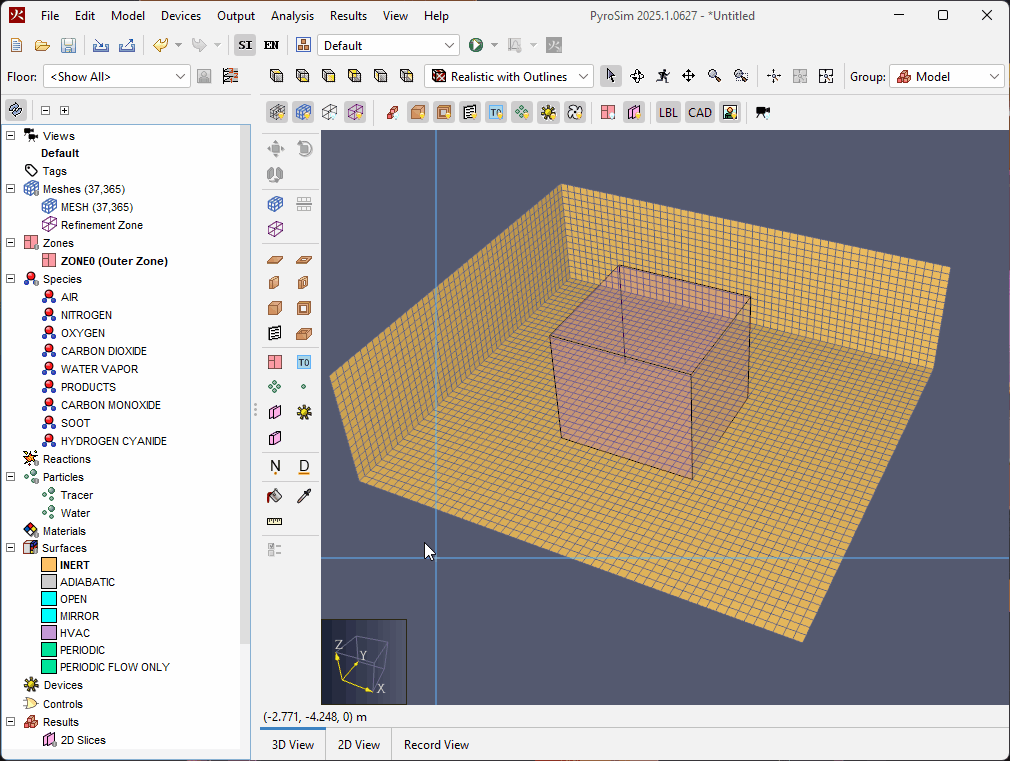
Version: 2025.1
July 30, 2025
This version of PyroSim is designed for FDS version 6.10.1 and uses version 21.0.2+13 of the OpenJDK Java VM.
This release of PyroSim provides a powerful new feature to increase the fidelity and speed of your simulations. When working with FDS models, it is often useful to create meshes with different cell resolutions. Creating fine resolution meshes around areas of high volatility, such as around a fast-growth fire source, provides a higher level of detail to the calculations. However, using a fine mesh throughout the entire model would cause the simulation to take much longer than necessary. In this scenario, the best approach is to create a fine local mesh around the volatile area, then use coarser meshes throughout the rest of the model.
This process however, is very tedious. Multiple meshes need to be created, and the meshes must all be aligned to a tight tolerance to ensure that the FDS calculations align properly. Additionally, if resolution changes are made to any of the meshes, the entire set of meshes needs to be realigned. This is where Mesh Refinement Zones come in.
Mesh Refinement Zones allow you to specify areas inside your meshes that you would like to have a higher cell resolution. Mesh Refinement Zones can apply a 2x or 4x level of refinement compared to the surrounding Mesh. Once specified, PyroSim takes care of the rest.
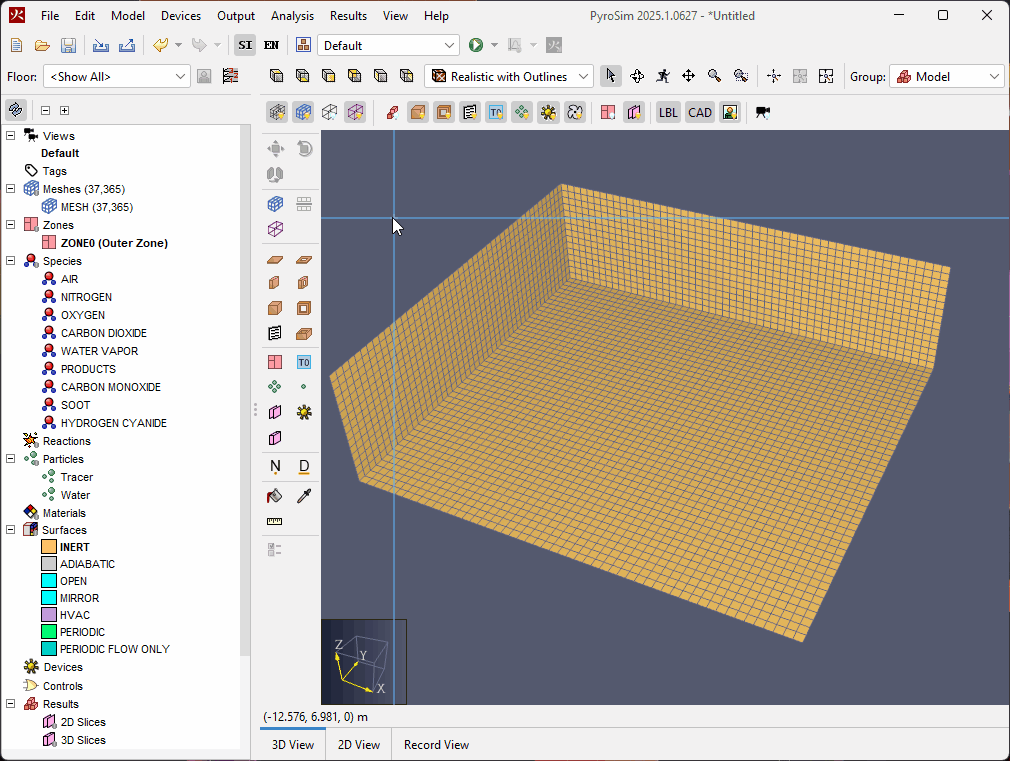
This feature also works with 'Scenarios' in PyroSim, allowing you to have different mesh configurations based on different refinement zones for each scenario. Imagine a situation where there are different design fires in different locations for each scenario. Refinement zones can be used to refine the mesh around the fires in each scenario, without manually creating and enabling/disabling those meshes for each one.
You can also just use Refinement Zones as a tool to generate a starting set of meshes that you can refine further as needed, with the 'Apply Refinements' feature. PyroSim will convert the refinement zone into a mesh and generate all surrounding meshes explicitly in the Object Tree. From there, you can then modify those meshes and even add new refinement zones to them as needed.
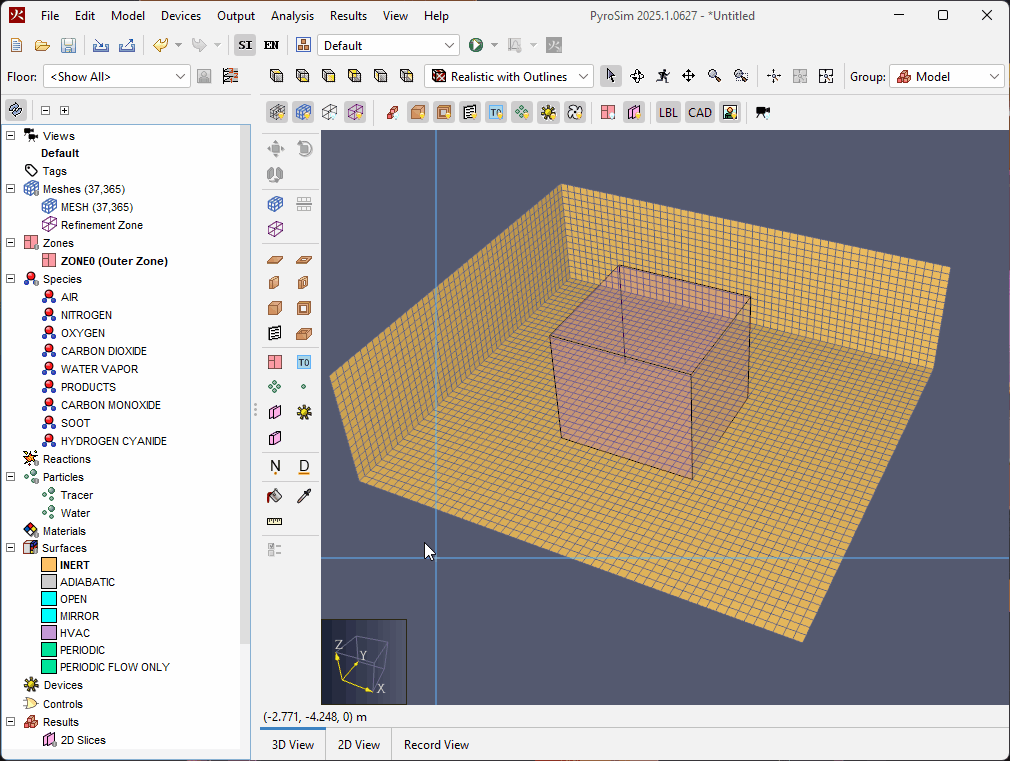
You can read about these changes in the Mesh Refinement Zones section of the PyroSim User Manual.
PyroSim 2025.1 provides a huge User Experience boost with the new ability to edit multiple Device simultaneously. In previous versions, Devices that shared common characteristics would have to be edited individually. This would increase the time required to make the same change to multiple Devices. This new release streamlines this hassle and allows many shared properties to be edited at once.
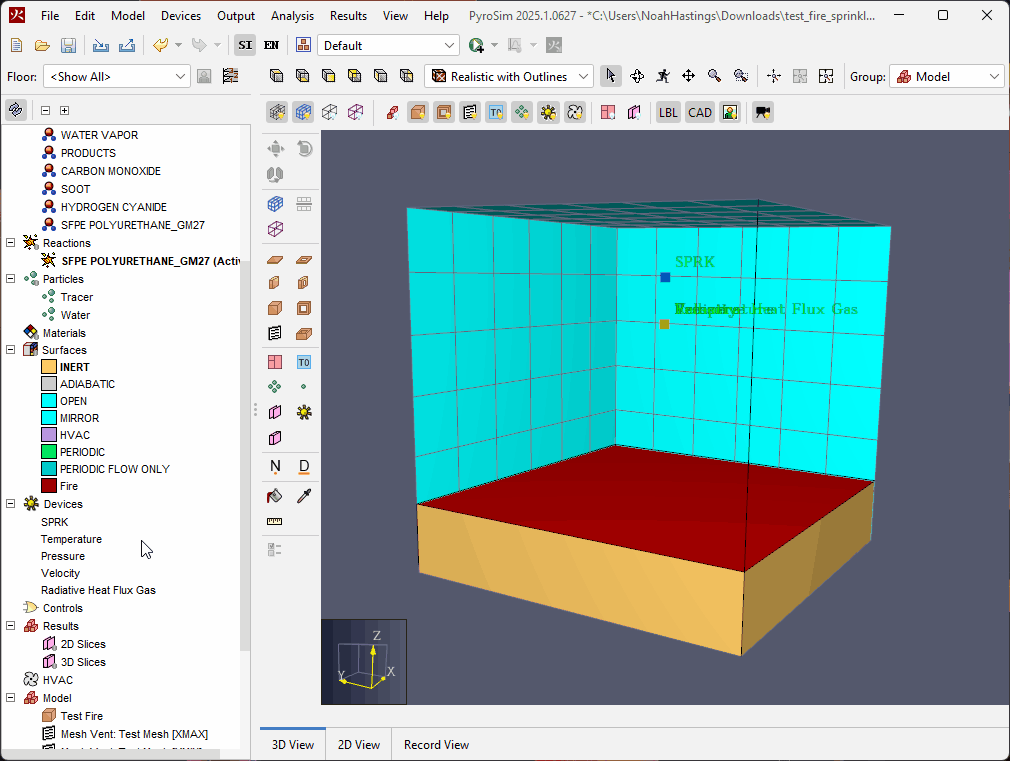
You can read about these changes in the Devices chapter of the PyroSim User Manual.
PyroSim 2025.1 also contains a long list of other User Experience improvements.
PDF files can now be imported for use when drawing your PyroSim geometry. The process to import these files is the same as for importing Background Images. PDF files can be scaled, moved, and drawn on using the same techniques you are already familiar with.
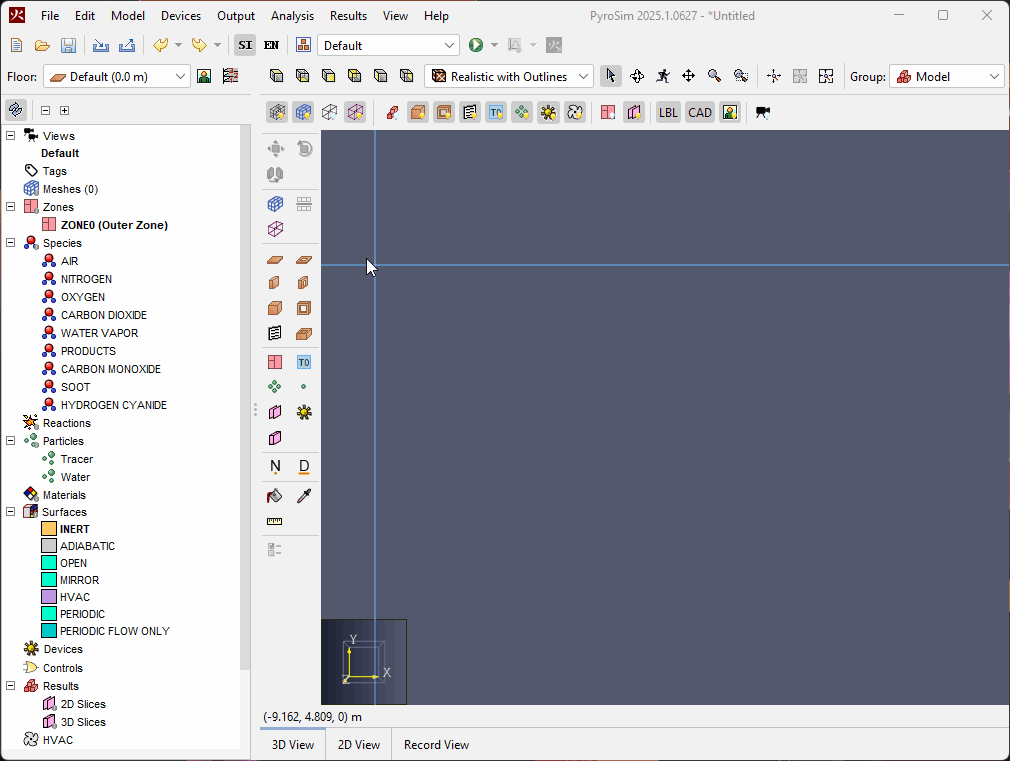
See the Creating Geometry from PDF Files section of the PyroSim User Manual for more information.
Drawing tools in PyroSim now take some calculation burden off of your hands with a simple but powerful change in this release. They now display a dimension label whenever the tool is active, showing the length of any lines that they draw. This is particularly useful when free-drawing geometry, helping you ensure that you are staying accurate in your dimensions.
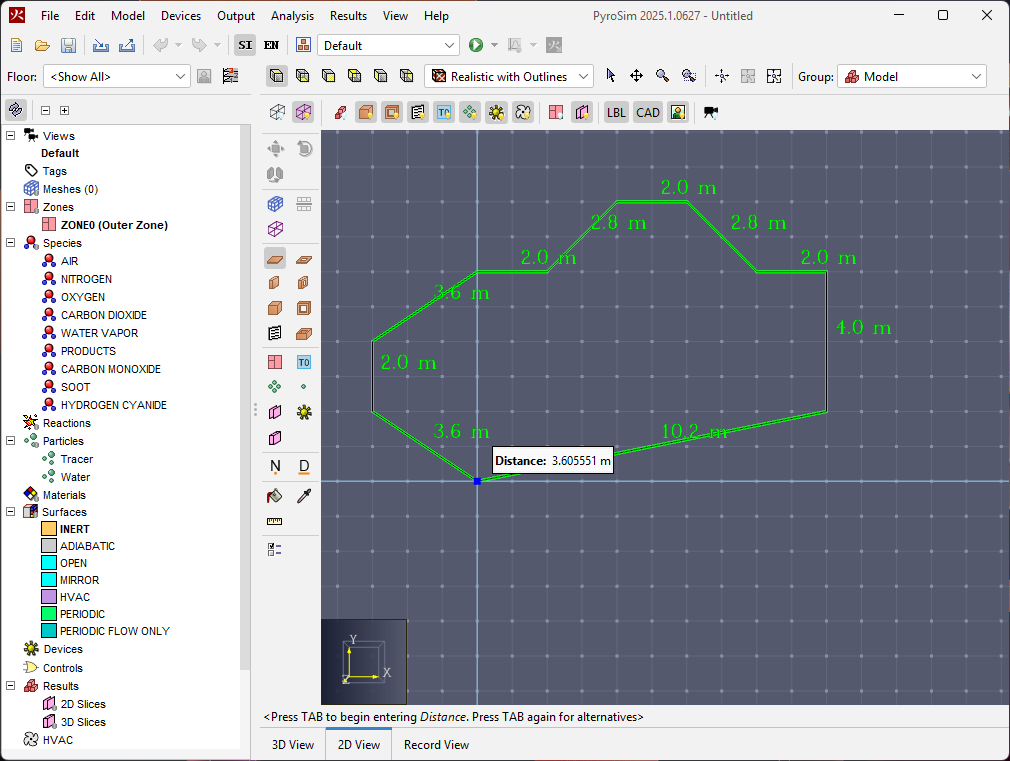
See the Tool Dimension Labels section of the PyroSim User Manual for more information.
Previous versions of PyroSim introduced Object Tagging, a useful method for identifying and organizing objects with common characteristics. PyroSim 2025.1 expands on the utility of Tags via improvements to the Find dialog. The updated dialog now has the ability to find Objects in the model based on their associated tags.
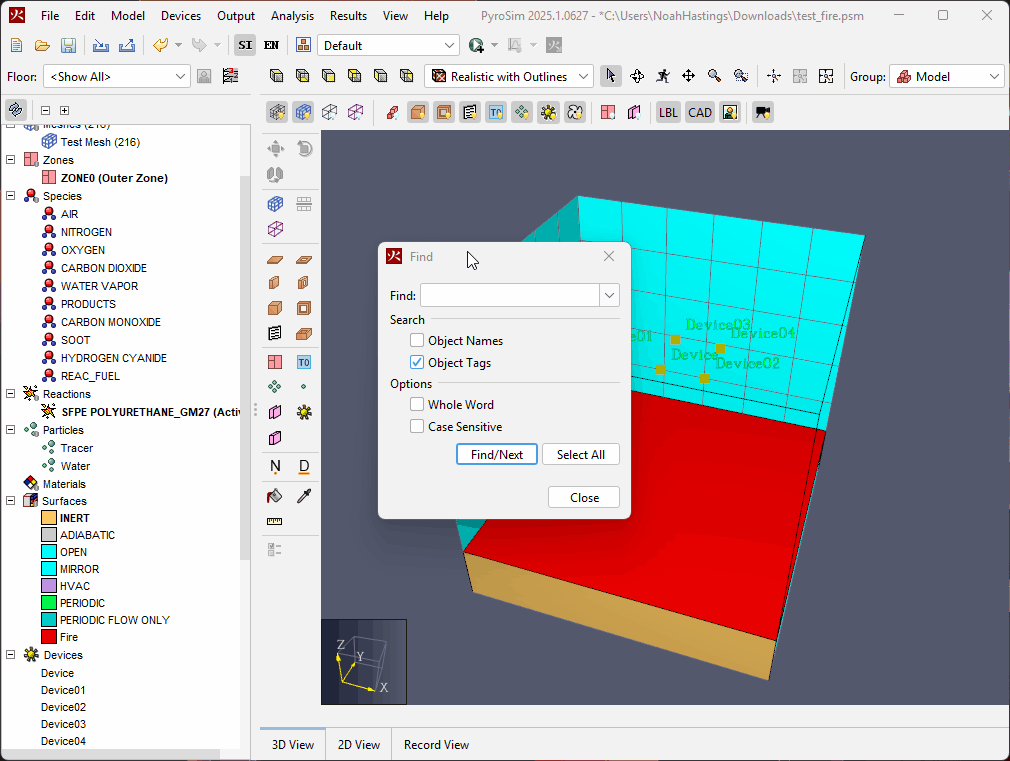
See the Find Objects with a Shared Tag section of the PyroSim User Manual for more information.
Results 2025.1 introduces two powerful post-processing options when working with PyroSim and PyroSim results data in the same visualization.
While PyroSim still incorporates the ability to couple PyroSim and PyroSim simulations for the purposes of FED calculation, Results 2025.1 now provides the ability to perform this same calculation, without the need to couple two simulation together. When Occupants of a PyroSim simulation move through a movement space that contains the necessary data from a PyroSim simulation, Results can calculate the Fractional Effective Dose (FED) of smoke irritants that Occupants are exposed to. This data can be evaluated by either plotting the 2D data, or coloring Occupants by their level of exposure.
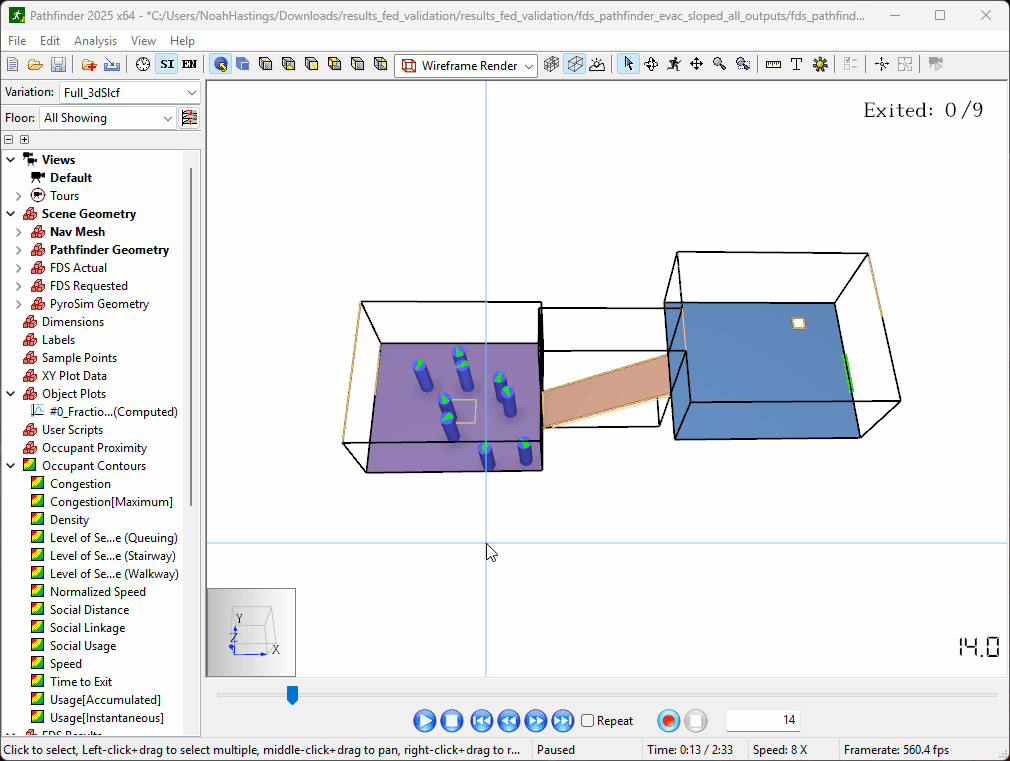
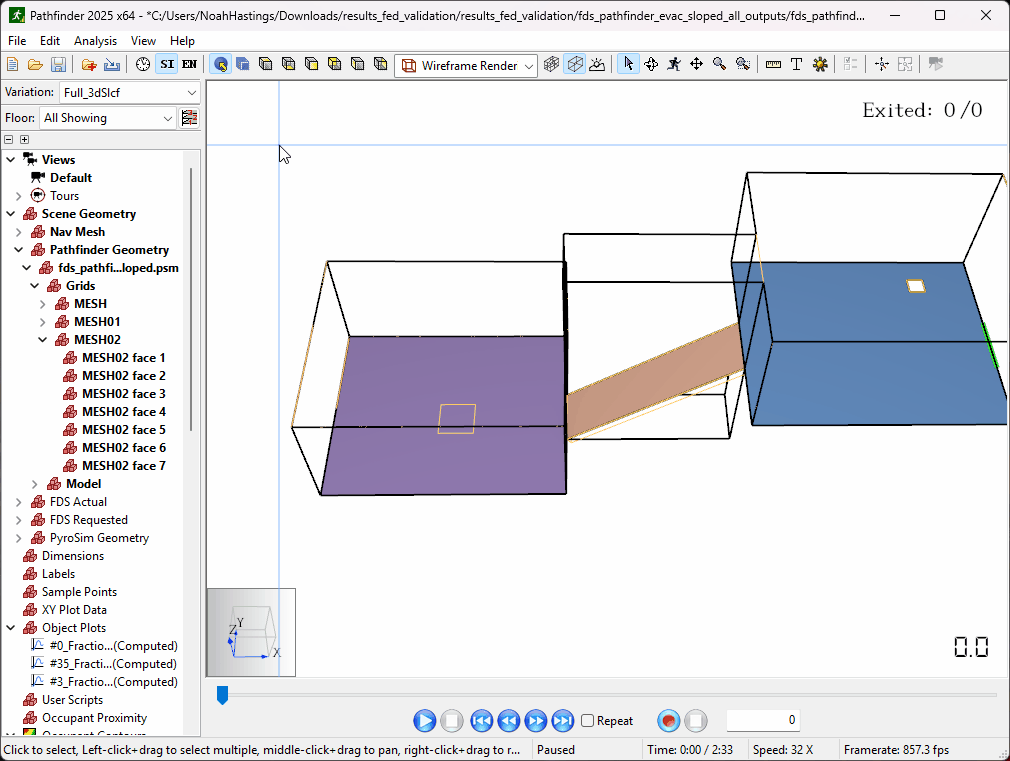
See the Calculating Fractional Effective Dose section of the Results User Manual for more information.
Similar to FED calculations, Results now provides the ability to perform Occupant visibility calculations through smoke. When Occupants of a PyroSim simulation move through a movement space that contains the necessary visibility data from a PyroSim simulation, Results uses the Occupant’s location, orientation, and the FDS visibility data to calculate two different Visibility values for Occupants. This data can be evaluated by either plotting the 2D data, or coloring Occupants by their available visibility.
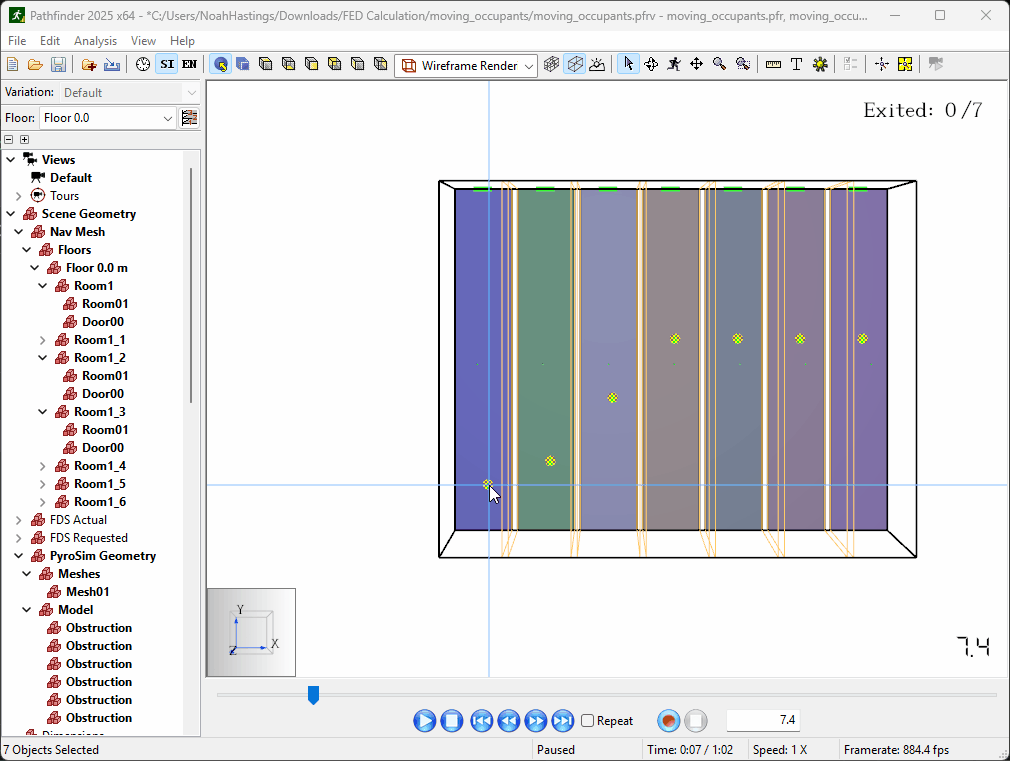
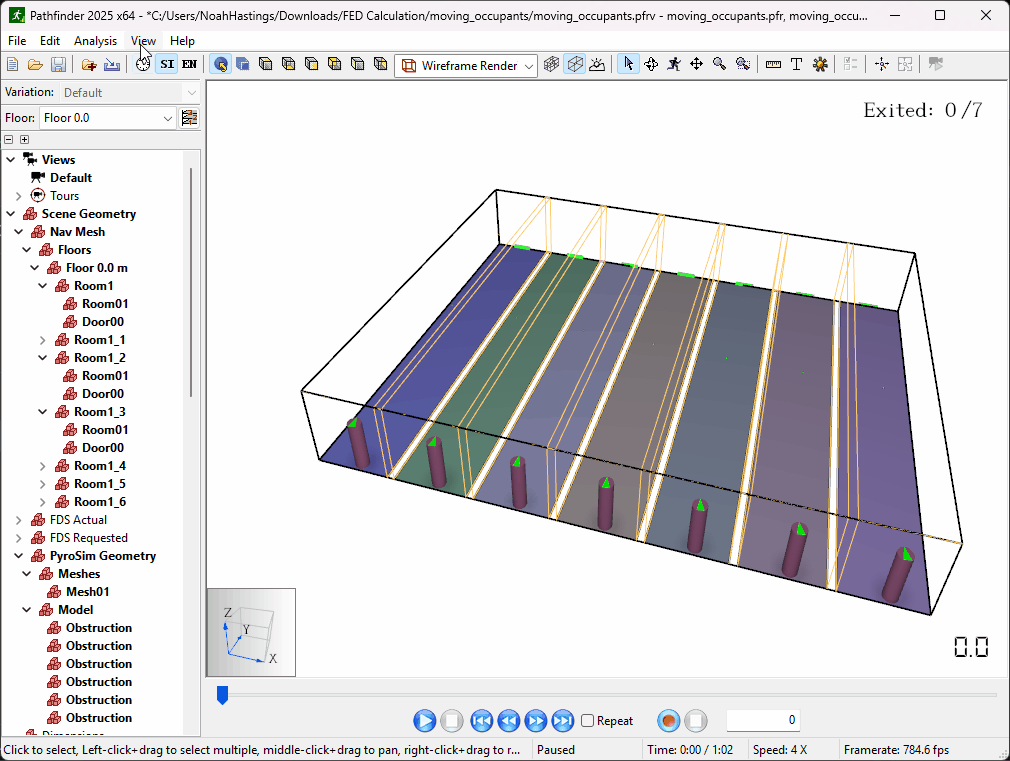
See the Calculating Occupant Visibility through Smoke section of the Results User Manual for more information.
See the PyroSim User Manual for a full list of changes made in PyroSim 2025.1.
See the PyroSim User Manual for a full list of changes made in this patch of PyroSim.
Use one of the links below for information about activating your license

Learn the Fundamentals