Faster FDS modeling with professional results
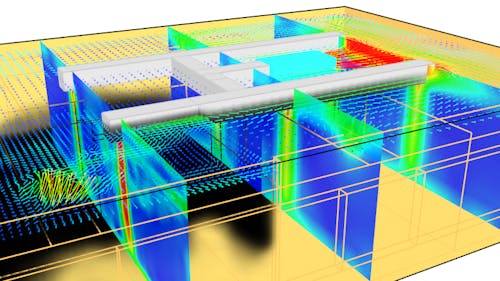
Version: 2015.2
May 11, 2015
This version of PyroSim is designed for FDS version 6.1.2 and Smokeview version 6.1.12. It uses version 1.8.0_05 of the JavaVM.
Use one of the links below for information about activating your license

Learn the Fundamentals