Faster FDS modeling with professional results
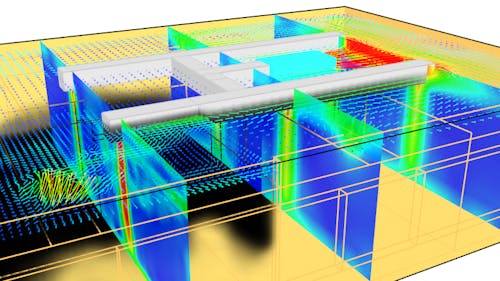
Version: 2012.1 Beta
March 12, 2012
Major changes include an improved CAD import system (now supporting DWG and 2D geometry snapping) and improvements to geometry manipulation tools.
Use one of the links below for information about activating your license

Learn the Fundamentals