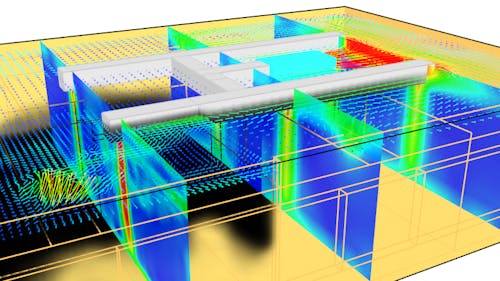What's New
This is a major release of PyroSim.
This version adds import support for Autodesk DWG files and improves import support for DXF files.
This version also adds a suite of new visual editing features.
Highlights include: precise keyboard entry; pushing and pulling for selected object faces; surface "painting" tools for obstructions and vents; and improved snapping against meshes, objects, and angle constraints.
For a complete description, please read the new Drawing in PyroSim chapter of the PyroSim Manual.
To download the new version of PyroSim, please visit the download page provided when you purchased PyroSim or register for a free 30-day trial.
Members of the PyroSim mailing list will receive an email containing a summary of changes and a link to the download page.
This version of PyroSim is designed for FDS version 5.5.3 and Smokeview version 5.6.
It uses version 1.6.0_31 of the the Java Runtime Environment.
Major changes since PyroSim 2012.1.0312 (beta) include:
- PyroSim now has several new right-click menu options to split, merge, and refine meshes.
- PyroSim now has a graphical tool to split a single mesh into multiple meshes.
- The FDS Simulation dialog is now modeless, allowing the user to stop or cancel a simulation before exiting PyroSim in the event of a crash.
- Gravity can now be specified as a function of time or the x-coordinate.
- Greatly improved PyroSim's performance when snapping the cursor to geometric objects.
- Added support for particle activation (CTRL_ID and DEVC_ID).
- HVAC name list support can be enabled by installing FDS6 executables and running PyroSim with the flag: -J-DHVAC
- Objects in FDS input files specifying their color as "INVISIBLE" will no longer be imported as opaque.
- Updated the Java Runtime Environment (JRE) shipped with PyroSim to version 1.6.0_31.
This fixes a bug that prevented PyroSim from opening files located on MicroSoft Distributed File Systems (MS-DFS).
Changes in Patch 2012.1.0430
- PyroSim will no longer crash when the DT_INSERT parameter contains a null value - an issue in some legacy PSM files.
- Imported DWG/DXF geometry containing degenerate triangles will no longer cause PyroSim to crash during the Convert to Blocks and Preview FDS Blocks operations.
Note: If you downloaded this version prior to May 3, 2012, PyroSim may display an incorrect version number in the about box (PyroSim 2012.1.0417).
Installs that report the incorrect version number contain all other updates for PyroSim 2012.1.0430.
New installers have been uploaded to fix this issue.
To make PyroSim's about box display correct information, you can uninstall, re-download, and re-install.
Changes in Patch 2012.1.0605
- Fixed a bug that caused PyroSim to crash when opening any of the Output dialogs after opening a PSM file that contained mixture fraction species output.
- Fixed a bug that caused PyroSim to crash when attempting to display the icon for some textured surfaces.
- Fixed a bug that caused PyroSim to crash when replacing the default surface with
<none>. - PyroSim will now display a green dot on toolbar icons if that tool has been pinned (activated for multiple uses).
- Fixed a bug that suppressed the Enable option for disabled objects that have not yet been deselected.
Changes in Patch 2012.1.1011
- Fixed a bug that caused PyroSim to crash in some situations when clicking the Edit Pressure Ramp button.
- Fixed a bug that caused PyroSim to crash when editing objects in a model that contained disabled, textured obstructions.
Changes in Patch 2012.1.1101
- PyroSim will no longer crash when disabling FDS+EVAC meshes.
Changes in Patch 2012.1.1221
- PyroSim can now import DWG and DXF files from AutoCAD 2013 and Revit 2013.
- PyroSim will no longer create unnecessary TRNX, TRNY, and TRNZ records for some uniform meshes.
- When converting geometry to blocks, PyroSim will no longer add extra walls to mesh boundaries (Y-min and Y-max) that are enclosed within the converted geometry.
- PyroSim will no longer crash when opening models that contain references to deleted surfaces.