Faster FDS modeling with professional results
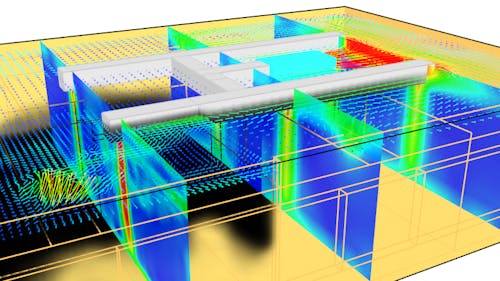
Version: 2011.1
October 31, 2011
For very large models, this can reduce simulation run time. The new cluster feature also makes it possible to run models that require too many system resources to be run on a single computer.
A bug in DXF import was discovered that prevented some triangles with from being imported - leading to missing triangles in the PyroSim model. This bug was fixed and now DXF import is more reliable. The other bug related to an error in the algorithm that allowed rotation of previously axis-aligned geometry at angles that made it no longer axis-aligned. This has been fixed and rotating now works as expected.
Use one of the links below for information about activating your license

Learn the Fundamentals