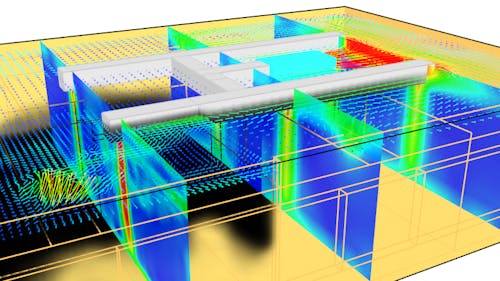What's New
PyroSim now includes FDS version 5.4.1 and Smokeview version 5.4.3.
For more information, please read the FDS release notes, and the Smokeview release notes.
This version of PyroSim contains a new OpenMP option to run parallel FDS simulations.
Users can choose between MPI and OpenMP in the File/Preferences dialog.
This choice will control the behavior of the Run Parallel option on the FDS menu.
The OpenMP version of FDS automatically uses all available CPUs without requiring that the model be divided into multiple meshes.
However, in our experiments, well-balanced multiple mesh parallelism using MPI gave substantially faster simulation times.
The OpenMP version of FDS is included only in the 32-bit installer.
The system for editing control logic in PyroSim has been rewritten.
Now activation logic is represented using a sentence-like structure that users build up by selecting what kind of input the control will use and what action will be performed on the object.
Based on these choices, PyroSim will generate a sentence like: Create [box] at t = [TBEGIN].
The values in brackets can then be edited to specify specific objects or other parameters like time.
This version of PyroSim will use about half of the memory previously needed to store imported geometry as previous versions.
Imported geometry will also be rendered faster (i.e. more frames per second when rotating the model) and converted more accurately to FDS geometry.
These improvements are due to improvements to the geometry and import systems behind the scenes.
An FDS preview window is now available in many editor dialogs that shows resulting FDS record as you type.
This feature can be enabled using the File/Preferences dialog.
Selection will now cause the corresponding FDS records to be highlighted in the Record view.
Also, clicking an FDS record in the record view will cause the corresponding PyroSim object to be selected.
Experimental support for FDS+EVAC has been added.
These features can be found under the Evac menu.
In addition, the Examples manual now includes an FDS+EVAC example problem.
Due to a dependency in the MPI libraries bundled with PyroSim, the minimum supported operating system is now Windows XP Service Pack 3.
PyroSim will no longer install on earlier service packs of Windows XP or Windows 2000.
Bug Fixes:
- The roam tool is no longer "jumpy"
- Removed some redundant warnings when importing FDS files
- Fixed a bug that allowed you to change the name of a surface, material, reaction, or mesh in the tree view to the name of another like item, causing one of the items to seemingly disappear.
- Fixed a bug importing smoke detectors that don't specify any of the following quantities on the prop line: LENGTH, ALPHA_C, ALPHA_E, BETA_C, or BETA_E.
When all of these were absent, PysoSim defaulted to using the default Cleary model when it should have been using the default Heskestad Ionization model.
- Fixed several default values that were specified incorrectly in the FDS manual, causing PyroSim not to write the value when FDS required it to be.
- Ensured that pasted objects will maintain the order that the original objects were selected in when they were copied.
- Fixed a bug writing and parsing surfaces that have a non-zero CONVECTIVE_HEAT_FLUX specified and a RAMP or TAU.
In this case, we were writing and parsing RAMP_T or TAU_T, but we now write and parse RAMP_Q or TAU_Q.
- Removed the range restriction on the simulation parameters, CSMAG, PR, and SC.
- Fixed a bug that could occur when trying to import an FDS file that has a "+" in front of a number.
- Made K_FACTOR and OPERATING_PRESSURE both write to the FDS file for sprinklers and nozzles when appropriate.
- Loosened the requirement on the F values for ramps, so that they no longer have to be greater than zero.
- Fixed a crash that could occur if a user started PyroSim, opened a file with a time-activated sprinkler, and then immediately went to the Record View or wrote an FDS file.
- Fixed a bug trying to shift-click two or more consecutive objects in the tree view that are identical.
Before, the objects would not select.
New Features:
- Added an FDS record preview to most PyroSim dialogs
- Improved conversion from angled geometry to FDS blocks (rasterization)
- The resulting blocks now match the original geometry much more closely-they are not nearly as bulky as before
- If the top of some angled geometry (such as a wall) touches a grid cell boundary, the resulting blocks no longer take up the next grid cell (this used to make walls too tall).
- Added support for thin blocks on obstructions-the resulting blocks for obstructions may now be thin to better approximate the original geometry unless "THICKEN" is turned on.
- Conversion to blocks now takes less time and consumes much less memory
- The resulting blocks can now have different surfaces applied to each side to better match the surfaces of the originating geometry (before, each resulting block could only have one surface).
- Many new Mesh features including the following:
- Meshes can now be individually hidden and shown in both the 3d and 2d views.
- There is no longer an "active" snap mesh in the 2d view.
Whichever meshes are visible can be snapped to.
Snapping can be turned off or switched to the sketch grid under the view menu.
- Meshes now display their selection state in the 2d and 3d views.
- Meshes can be selected from the 2d and 3d views by holding 'G' on the keyboard while selecting.
- Meshes can be transformed (rotated, translated, etc.) using both the dialogs and graphical tools.
- Mesh outlines are displayed as they are in Smokeview
- Meshes are filtered in the 3d and 2d views depending on the active floor.
- Models that contain many touching or overlapping meshes now consume much less memory in PyroSim and are much faster to display.
The performance increase is due to a fix for a bug that caused too many mesh faces to be generated when merging touching meshes.
- Mesh validation in the mesh manager dialog is now more descriptive.
If a mesh does not align properly with another, PyroSim reports which meshes are the culprits.
- Switching between meshes in the mesh manager dialog is now much faster when there are many meshes.
- Redesigned the geometry subsystem, which enabled us to add several new helpful features
- The new system is much more memory efficient.
Expect to see PyroSim use much less memory even for old files!
- You can now group multiple obstructions and holes together to treat them as one object, which can substantially lower the memory footprint (and disk space) needed by your model, as well as significantly increase rendering speed.
To take advantage of this feature, simply right-click the objects you want to group, and select "Merge into Composite".
- Any obstruction or hole can now be rotated by any angle and about any axis, no matter what its shape.
This includes axis-aligned blocks and walls.
You could now rotate a wall about the X-axis to make a roof slab!
- Multiple vents can now be edited at the same time through the vent dialog.
- Slabs are no longer limited to having 3 points.
They can now have any number of points, any extrusion angle, and may have different surfaces applied to each side!
- The obstruction, hole, and vent dialogs went through a major overhaul, so that they are much more consistent, and less unwieldy (the options are now split among multiple tabs).
- Improved support for DXF import
- 3D DXFs that have already been saved in PyroSim 2008 will take almost half as much memory in PyroSim 2010.
- 3D DXFs that are newly imported in PyroSim 2010 and that utilize blocks now use significantly less memory and have dramatically increased rendering speed than in 2008.
For example, an arena model that in PyroSim 2008 took over 800 MB and rendered at 30 fps now takes 126 MB and renders at 186 fps!
- DXFs now require very little intervention before importing into PyroSim 2010.
You should now only explode objects that do not seem to import correctly in PyroSim on the first try (these are very specialized objects that do not use the standard DXF representation).
- The DXF import dialog no longer shows a 3D preview.
This was done to save memory and time trying to import and select options for large DXFs.
- The DXF import dialog now shows a bounding box of the DXF that reflects the selected unit.
This helps determine the proper unit when it is unknown.
- Added FDS+Evac support
- FDS+Evac models can now be imported and exported without losing data.
- FDS+Evac data can be entered through dialogs.
- Reworked device and control specification
- Now all devices are allowed to specify a setpoint (if appropriate), latch, and initial state.
- Control objects can be created and named through an intuitive dialog.
- Control logic is created by filling in English descriptions of the control logic rather than through confusing tables.
- Controls can be shared among multiple objects, including obstructions, holes, vents, and nozzles.
- Custom control logic can be entered by specifying the appropriate FDS records.
- Improved the Record View
- The Record View now synchronizes with the model selection.
This means that it will highlight the appropriate records for selected objects, and you can select objects by clicking the appropriate FDS record.
- Right-clicking an FDS record will select the appropriate object and show the right-click menu.
- Objects can be deleted, copied, and pasted through the record view.
- Added full support for pressure ZONEs, including specifying leak areas between zones and fans with appropriate fan curves based on duct pressure.
- Improved Slices:
- Slices can now be viewed in the 3d and 2d views if grids exist in the model (the slice is intersected with the grids).
- Slices can be hidden, shown, and selected.
- Slices can be transformed (rotated, translated, etc.) using the dialogs or the graphical tools.
- Slices are now shown in the tree view.
- Improved Statistics:
- Updated how statistic recording regions are specified as according to FDS.
- Solid-phase quantities can be specified even when there are no meshes in the model.
- Added new statistics, including the time integral (mainly for fractional effective dose).
- Statistics recording regions can now be viewed in the 3d and 2d views.
- Statistics can be hidden, shown, and selected.
- Statistics can be transformed (rotated, translated, etc.) using the dialogs or the graphical tools.
- Statistics are now shown in the tree view.
- Added display of device labels in the 2d and 3d views (if you experience performance issues and your model has many devices, you may need to turn off labels using the label filter).
- Added several display filters to quickly turn on and off the display of many different kinds of objects.
These filters are available as buttons in the toolbar above the 2d and 3d views.
The following types objects can be filtered:
- Obstructions
- Holes
- Vents
- Particle clouds
- Background images now use much less memory.
- Background images are now saved into the PyroSim file itself rather than just as a link.
This allows the PyroSim file to be easily shared, as the images do not have to be copied separately.
- Where a hole intersects an obstruction, the intersected area of the obstruction is not drawn (i.e. looks like a hole).
- You can now turn autosave on and off and set the check interval through the File/Preferences dialog.
- The autosave system now only saves during its scheduled check if necessary (the model has changed since the previous user save or autosave).
- Textures can now be deleted.
- Textures can be displayed in list form or table form as before.
- Added all of the frequently-used quantities listed in Table 12.1 of the FDS manual as available quantities in PyroSim.
- Updated all of the quantities that have been renamed in FDS.
- PyroSim now detects if trying to open a file saved with a newer version of PyroSim and warns the user accordingly rather than indicating that the file is currupt.
- Added a "Leak" surface for specifying a leak between two zones.
- Added support for many missing FDS properties including the following:
- MISC: GROUND_LEVEL, PRESSURE_CORRECTION
- OBST: ALLOW_VENT, BNDF_OBST, OUTLINE, REMOVABLE, BULK_DENSITY
- PART: SIGMA_D
- SURF: SURFACE_DENSITY, LAYER_DIVIDE, and NET_HEAT_FLUX.
- TIME: LOCK_TIME_STEP, RESTRICT_TIME_STEP
- VENT: DYNAMIC_PRESSURE, MASS_FRACTION, PRESSURE_RAMP, TMP_EXTERIOR, and OUTLINE (these properties are available for OPEN vents).
- Added support for the MULT record.
- Added support for applying the MISC properties, BNDF_DEFAULT and THICKEN_OBSTRUCTIONS, properly when importing FDS files.