Pedestrian movement clarity without complexity
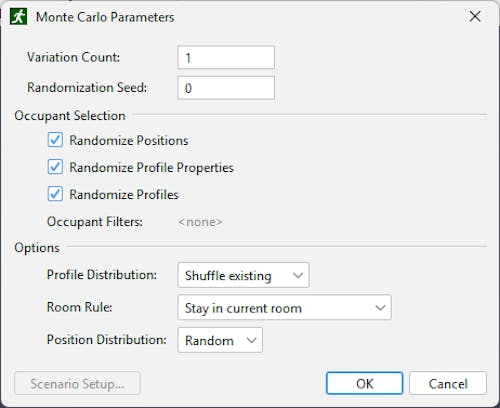
Version: 2025.1
July 30, 2025
This version of Pathfinder uses version 21.0.2+13 of the OpenJDK Java VM.
Pathfinder's old Monte Carlo utility has now been moved in to the Pathfinder User Interface. Creating tens, hundreds, or even thousands of variations of your movement models, complete with randomizations of Occupant positions, Profiles, and Properties, has never been easier. The new Monte Carlo Parameters UI allows you to easily control all of these variables. Monte Carlo variations are also created for each Scenario in the model, making it even easier to analyze Occupant behavior in your movement space.
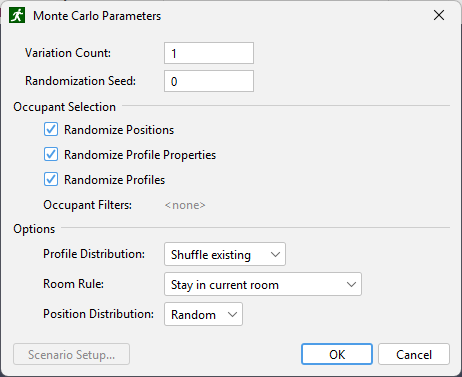
Running these variations is also seamless. Any variations specified in the Monte Carlo Parameters dialog are run automatically when you click Run Simulation.
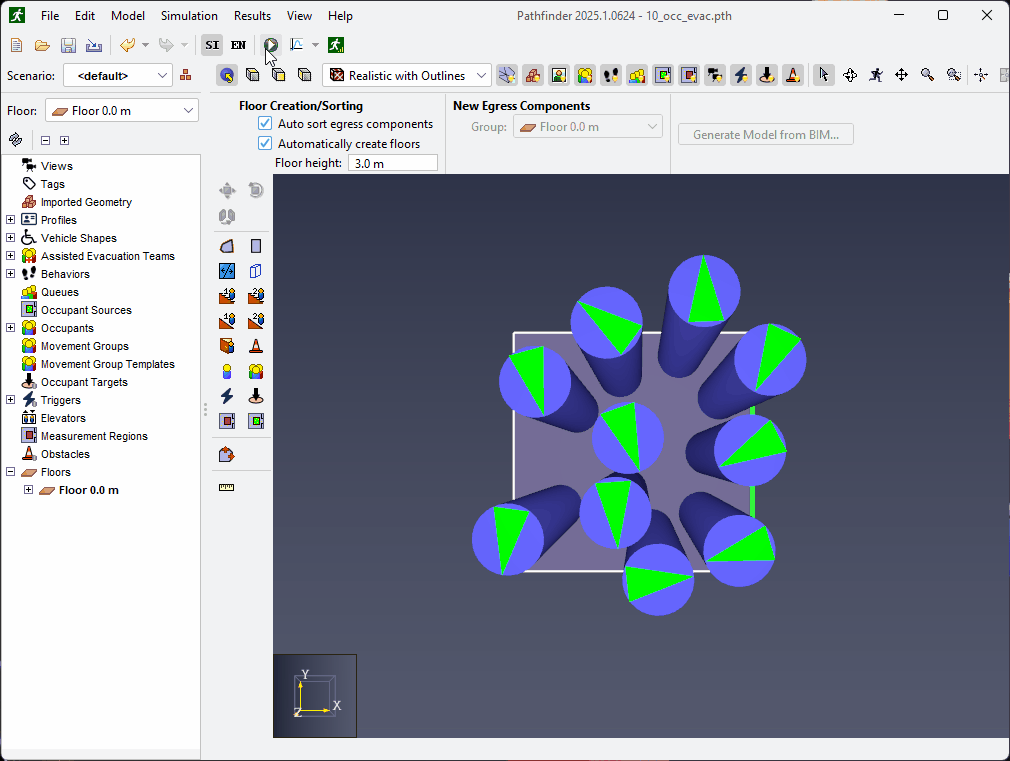
You can read about these changes in the Monte Carlo chapter of the Pathfinder User Manual.
Pathfinder 2025.1 also includes changes to Results that make viewing the Results of multiple Monte Carlo variations much easier. See more about those changes in Scenarios and Variations Support.
This release makes Scenarios even easier to set up. Prior releases of Pathfinder required that you select Object properties to customize using the Scenario Setup dialog. This is still present, however Pathfinder 2025.1 streamlines this process by allowing you to control the customization of Object properties by shift-clicking them with a Scenario active.
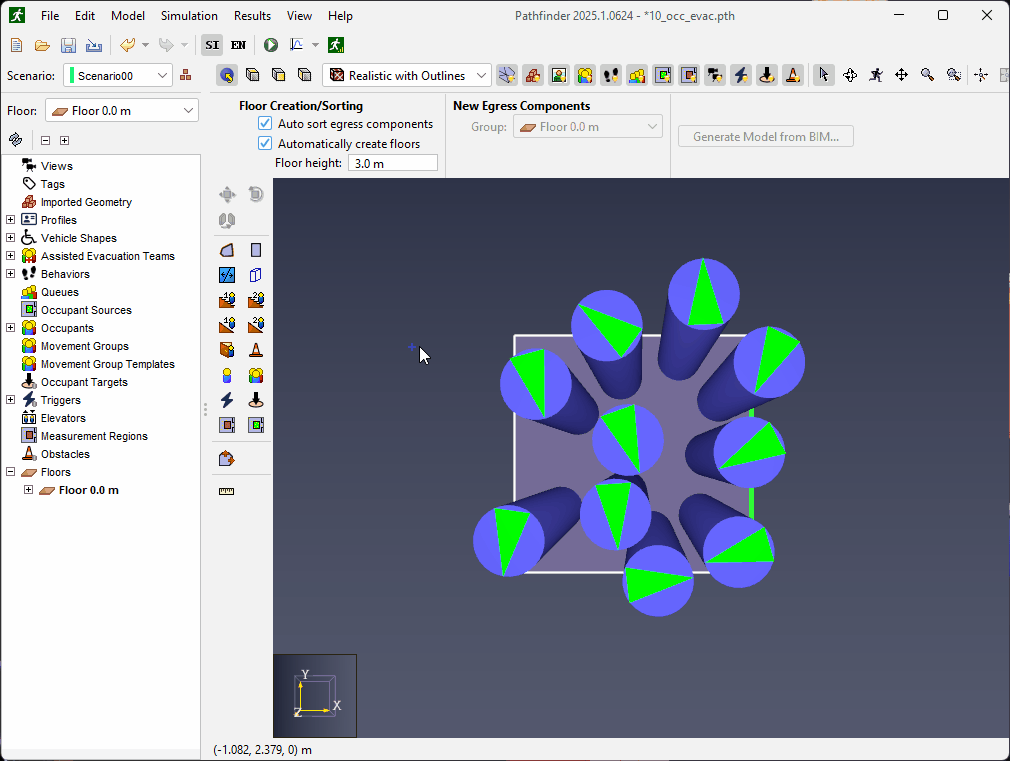
This feature makes setting up your Scenarios even more of a breeze. You can read about these changes in the Customizing Property Shortcuts section of the Pathfinder User Manual.
Pathfinder 2025.1 also includes changes to Results that make viewing the Results of multiple Scenarios much easier. See more about those changes in Scenarios and Variations Support.
Pathfinder 2025.1 also contains a long list of other User Experience improvements.
PDF files can now be imported for use when drawing your Pathfinder geometry. The process to import these files is the same as for importing Background Images. PDF files can be scaled, moved, and drawn on using the same techniques you are already familiar with.
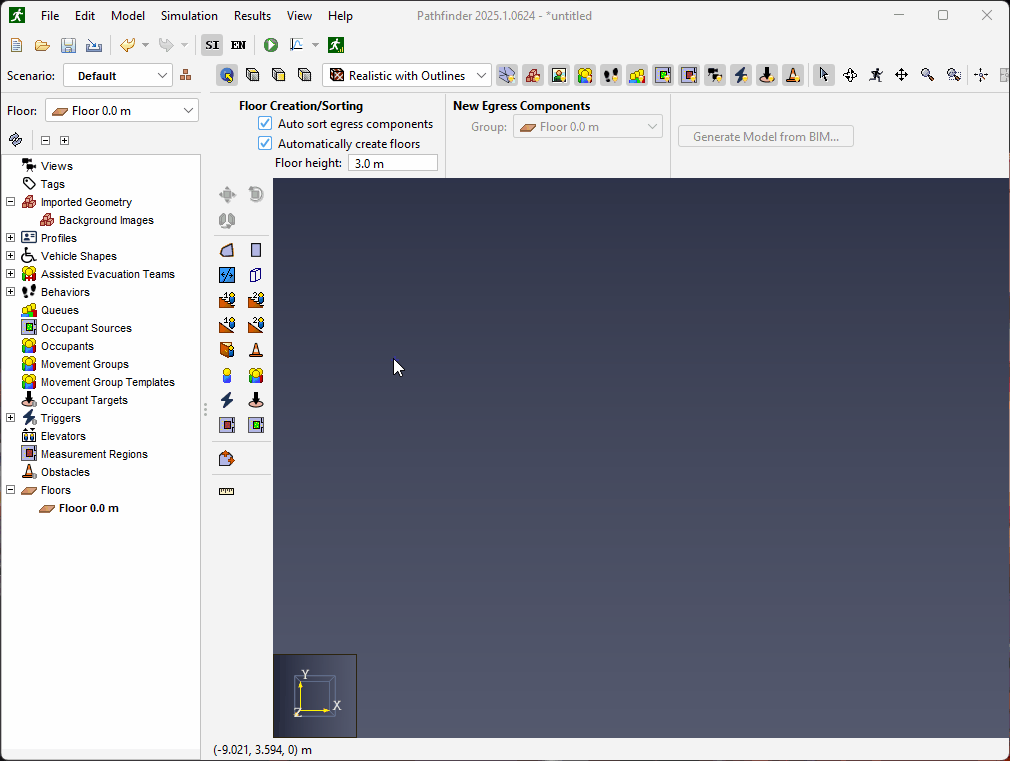
See the Generating Geometry from PDF Files section of the Pathfinder User Manual for more information.
Drawing tools in Pathfinder now take some calculation burden off of your hands with a simple but powerful change in this release. They now display a dimension label whenever the tool is active, showing the length of any lines that they draw. This is particularly useful when free-drawing geometry, helping you ensure that you are staying accurate in your dimensions.
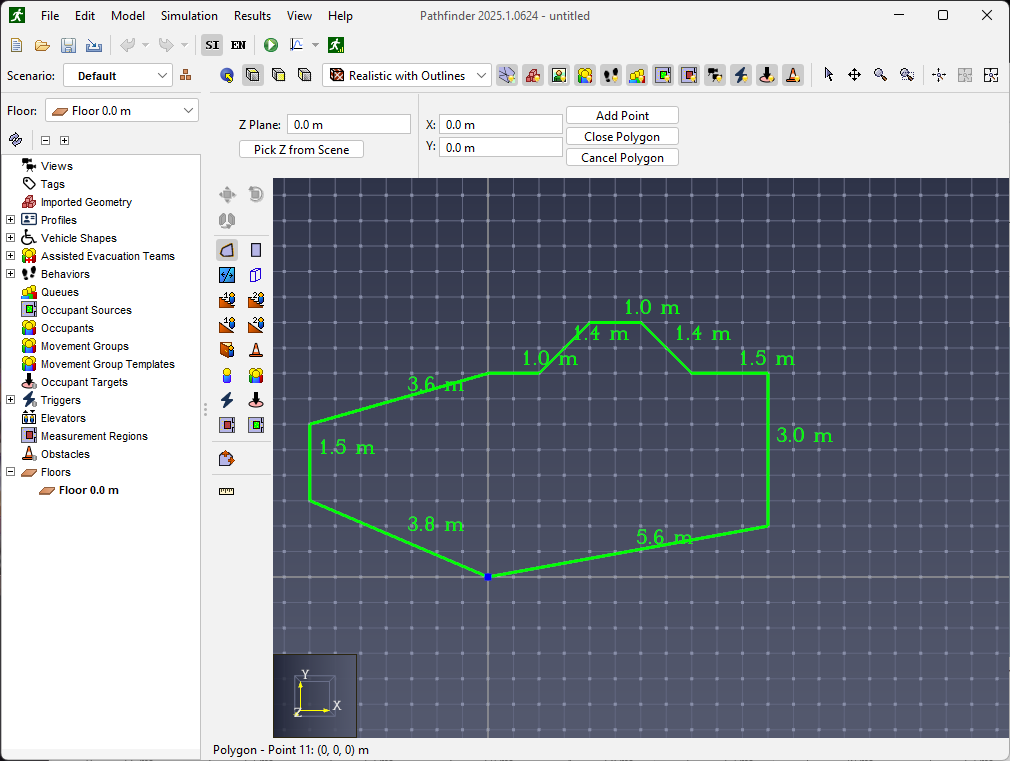
See the Tool Dimension Labels section of the Pathfinder User Manual for more information.
In prior versions of Pathfinder, working with geometry created from imported BIM data could prove difficult because of the large number of vertices present in the geometry. This was particularly evident with larger rooms. Cleaning and modifying this geometry is made easier with Pathfinder 2025.1 and the ability to delete individual geometry vertices, removing a handle.
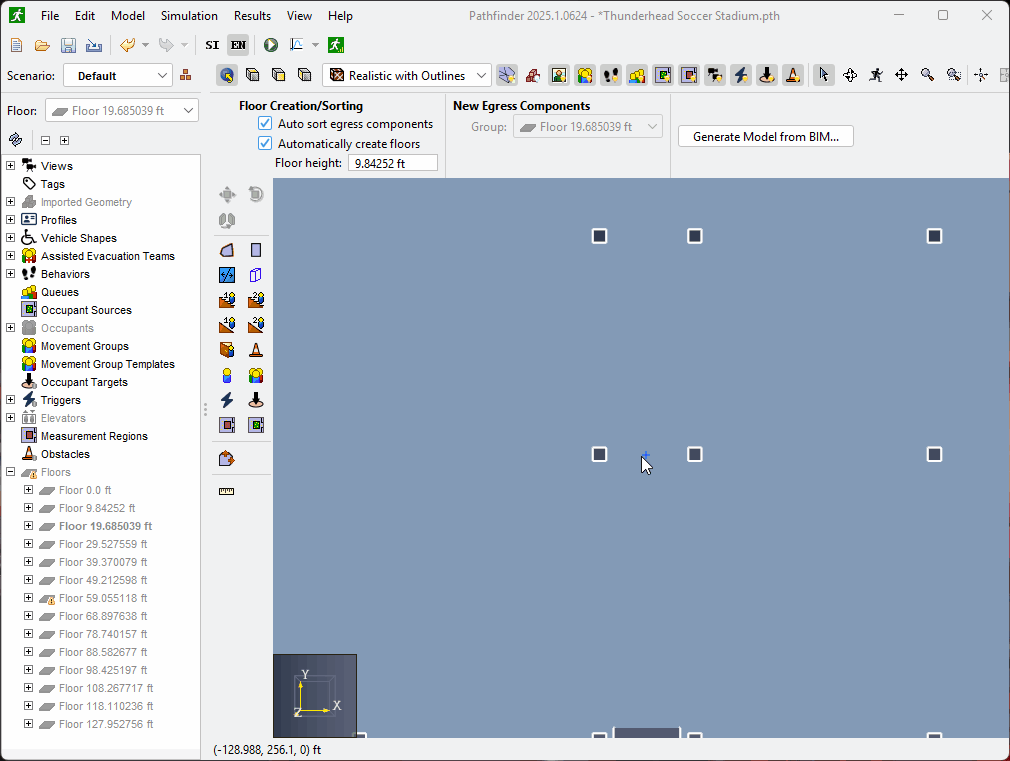
The ability to delete and modify these vertices directly will result in cleaner, more accurate geometry in your models. See the Removing a Handle section of the Pathfinder User Manual for more information.
Previous versions of Pathfinder introduced Object Tagging, a useful method for identifying and organizing objects with common characteristics. Pathfinder 2025.1 expands on the utility of Tags via improvements to the Find dialog. The updated dialog now has the ability to find Objects in the model based on their associated tags.
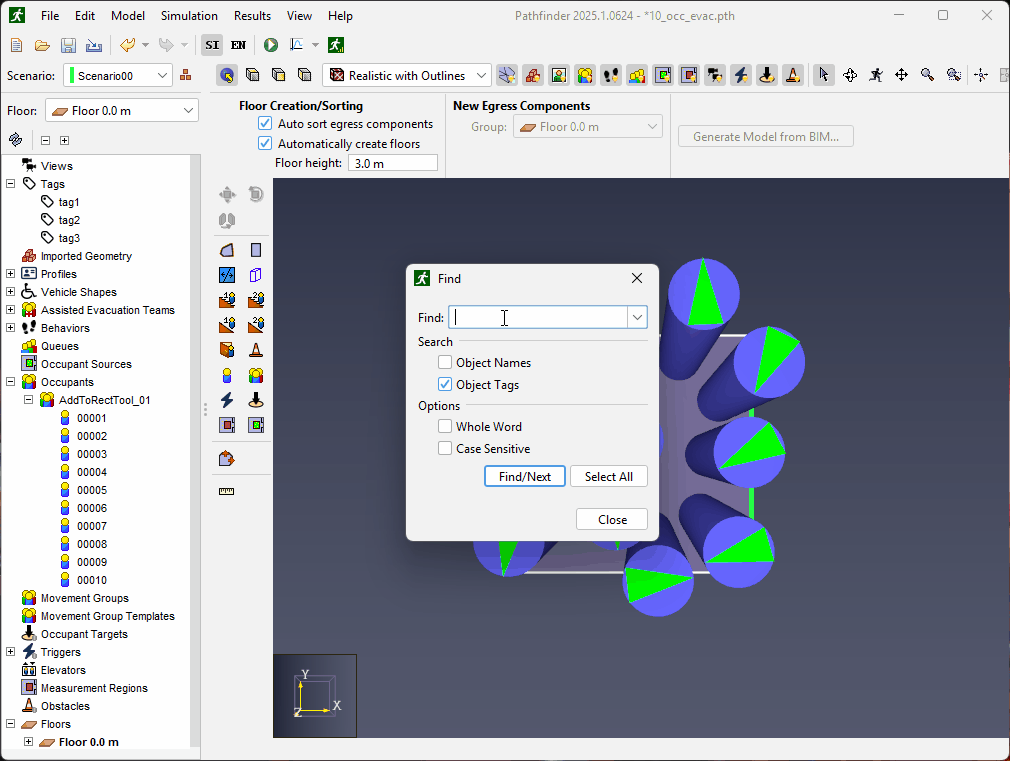
See the Find Objects with a Shared Tag section of the Pathfinder User Manual for more information.
Results 2025.1 introduces two powerful post-processing options when working with Pathfinder and PyroSim results data in the same visualization.
While Pathfinder still incorporates the ability to couple Pathfinder and PyroSim simulations for the purposes of FED calculation, Results 2025.1 now provides the ability to perform this same calculation, without the need to couple two simulation together. When Occupants of a Pathfinder simulation move through a movement space that contains the necessary data from a PyroSim simulation, Results can calculate the Fractional Effective Dose (FED) of smoke irritants that Occupants are exposed to. This data can be evaluated by either plotting the 2D data, or coloring Occupants by their level of exposure.
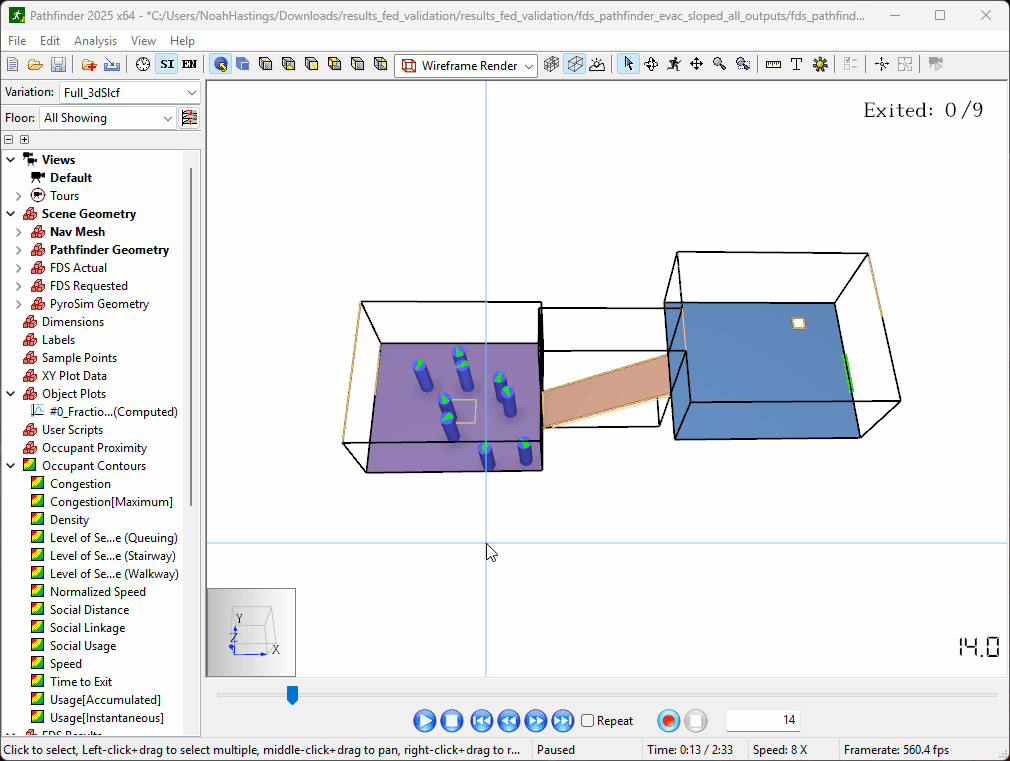
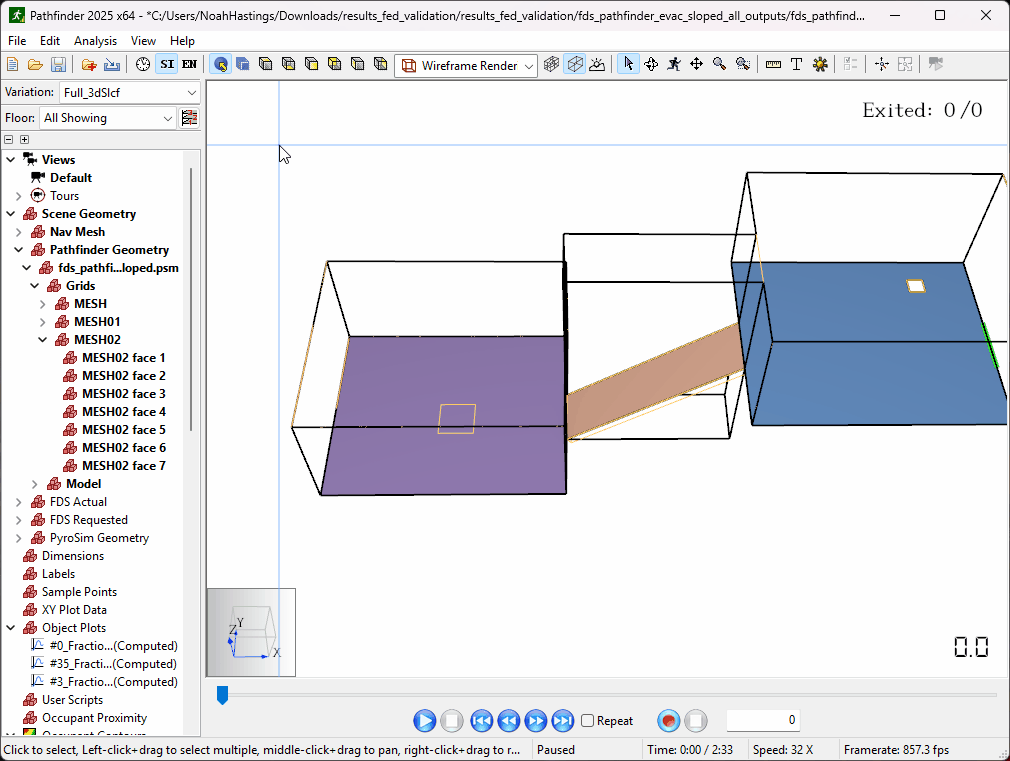
See the Calculating Fractional Effective Dose section of the Results User Manual for more information.
Similar to FED calculations, Results now provides the ability to perform Occupant visibility calculations through smoke. When Occupants of a Pathfinder simulation move through a movement space that contains the necessary visibility data from a PyroSim simulation, Results uses the Occupant’s location, orientation, and the FDS smoke obscuration data to calculate two different Visibility values for Occupants. This data can be evaluated by either plotting the 2D data, or coloring Occupants by their available visibility.
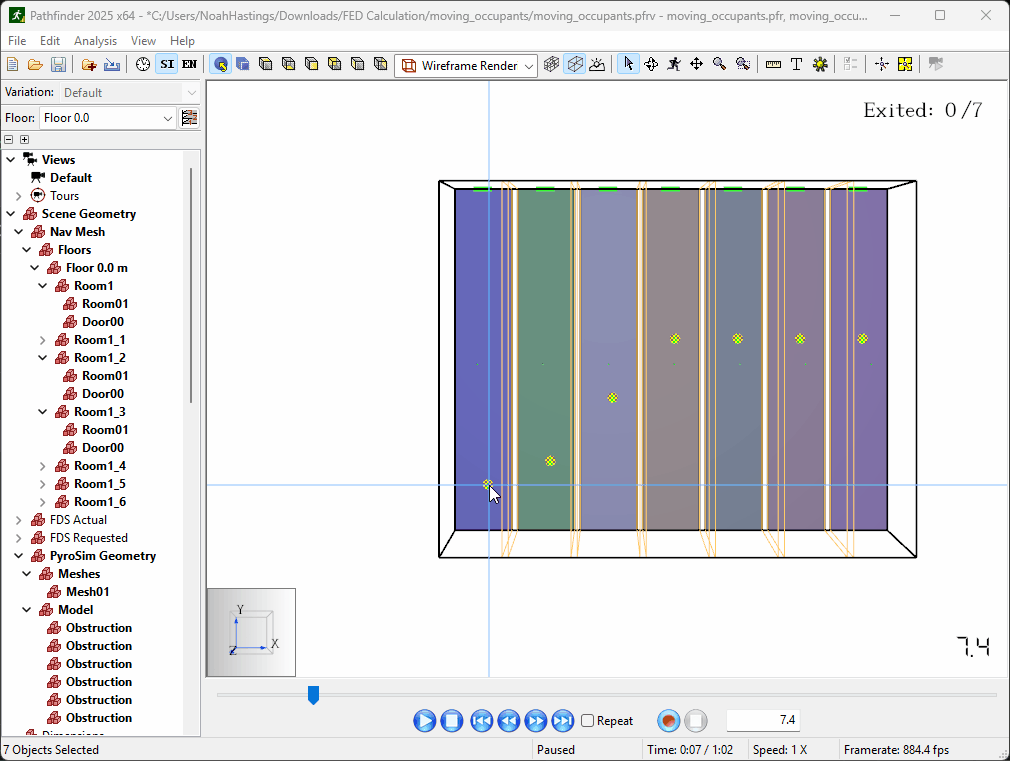
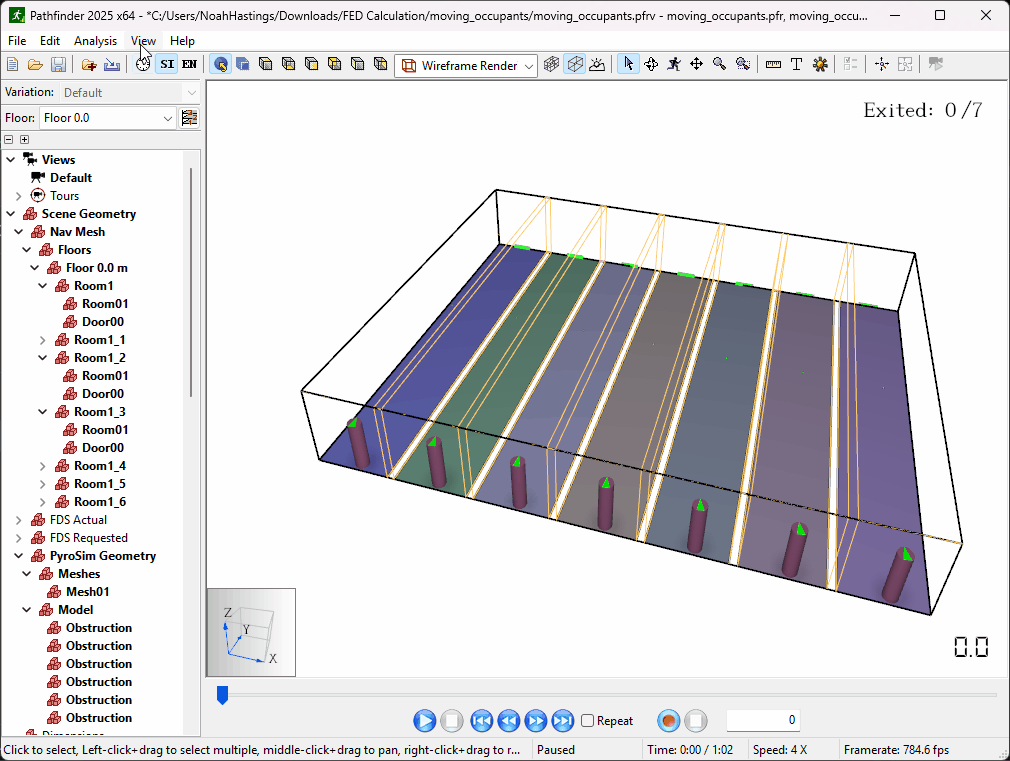
See the Calculating Occupant Visibility through Smoke section of the Results User Manual for more information.
Results 2025.1 provides a powerful new utility when working with multiple Scenario or Monte Carlo variation datasets. Previous versions required that the user keep track of the different results files generated by their models, then manually load them either one at a time, or in different Results windows. The Variation Switcher in Results 2025.1 makes the process of checking these different files much simpler. Simply select the desired Variation in the dropdown and Results will load the files and display the data for you.
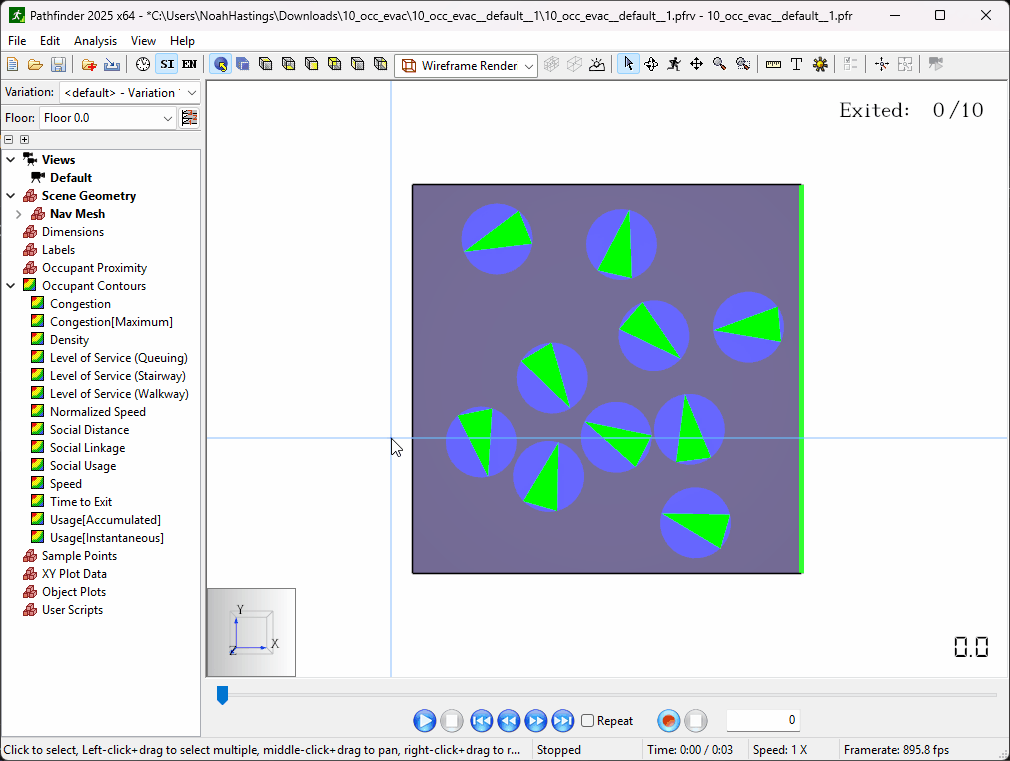
See the Switching Between Variation Data Sets section of the Results User Manual for more information.
See the Pathfinder User Manual for a full list of changes made in Pathfinder 2025.1.
See the Pathfinder Results User Manual for a full list of changes made in this patch of Pathfinder.
Use one of the links below for information about activating your license

Learn the Fundamentals