Pedestrian movement clarity without complexity
Version: 2023.2
August 16, 2023
This version of Pathfinder uses version 11.0.16_8 of the OpenJDK Java VM.
Pathfinder 2023.2 introduces new enhancements to the utilization of Attractors in model applications. In this latest version, Triggers (previously known as Attractors) can now be linked to a mobile occupant. This development opens up a wide array of simulation possibilities, such as facilitating information exchange, communicating with first responders, and enabling model-wide alerts. Triggers enhance the flexibility and versatility of Pathfinder, empowering users to create more realistic and complex simulations.
In the video above, an occupant walks through a corridor. As the occupant "talks" with other occupants, they are encouraged to move to a refuge room. These behavior changes are "triggered" by the use of a Trigger that is attached to the yellow occupant.
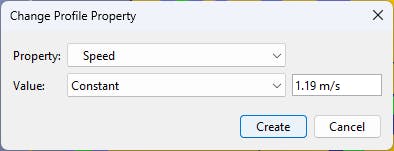
This release introduces the Change Profile Property Action, which allows users to modify a single parameter across multiple occupant profiles. For instance, if there is a change in the model that affects the movement speed of all occupants, regardless of their assigned profile, this action can be used. Once the reason for the speed change is resolved, such as when an alert is turned off, all occupants can be prompted to return to their normal speed.
Pathfinder 2023.2 allows for geometry to change during the course of a simulation. In the short video above, the white board and desk change color after a few seconds. Along with the imported fire data, Pathfinder can now emulate fire damage in the model.
There have been a number of improvements to the look of PyroSim, Pathfinder and Ventus.
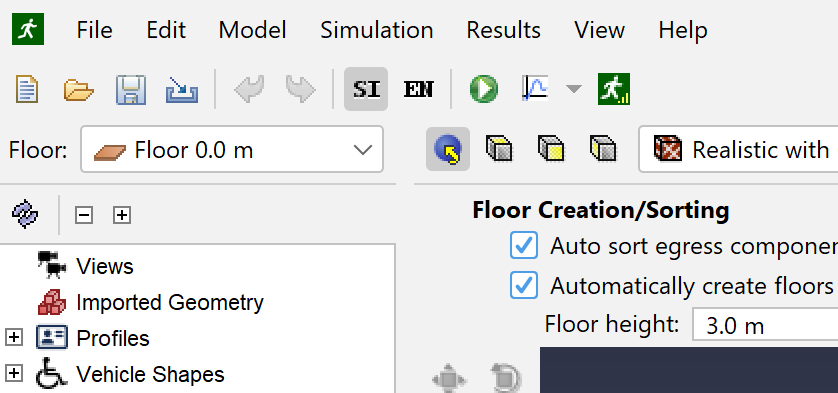
This includes a new default theme for all products. In addition, a modern look and feel, the new theme improves support for multiple monitors with different display scales.
Additionally, all products now use the native Windows File Chooser for file opens and saves. This enhances integration with cloud-based document management systems and enables users to quickly find files by copying and pasting file paths.
Trigger Templates, which define Triggers that can be dynamically created and destroyed by occupants during the simulation with the new Create Trigger and Destroy Trigger Behavior Actions.
These Triggers can optionally be attached to the Occupant to create moving Triggers.Goto Current Trigger Behavior Action to allow for more complex Behaviors when you want to use a Trigger's location.Rank that is used to choose a Trigger when an Occupant needs to choose among multiple available.Decision Time property.Change Tags Behavior Action to specify/modify an Occupant's Tags during a simulation.Goto Occupant Behavior Action which allows Occupants to seek and/or follow other Occupants with specific Tags.Change Profile Property Behavior Action to change a single Profile property for an Occupant rather than the entire Profile.Reset Profile Property Behavior Action to reset a single Profile property for an Occupant back to the Profile's value.Theme menu to the View menu.100%.100%.Goto Refuge Rooms Action is used when there are no Refuge Rooms in the model.Output Cell Region to the View options to change the visibility of output data in gas-phase cells, solid-phase, or both.Use one of the links below for information about activating your license

Learn the Fundamentals