Pedestrian movement clarity without complexity
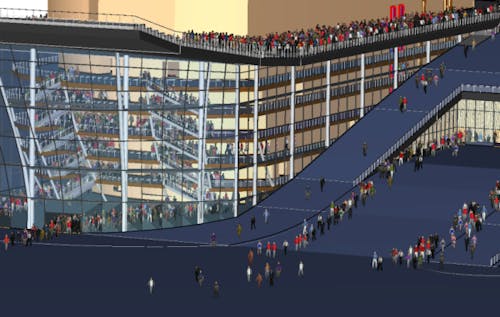
Version: 2022.1
April 13, 2022
This version of Pathfinder uses version 1.8.0_302 of the OpenJDK Java VM.
CSV and HTML for _make_plots.bat to remove the gnuplots dependency._make_plots.bat would exceed Window's command prompt line string limitation.FBX and IFC files to convert basic lighting materials to PBR materials.
These will be filled automatically when selecting Unreal Engine as the software that exported an FBX file.Use one of the links below for information about activating your license

Learn the Fundamentals