Pedestrian movement clarity without complexity
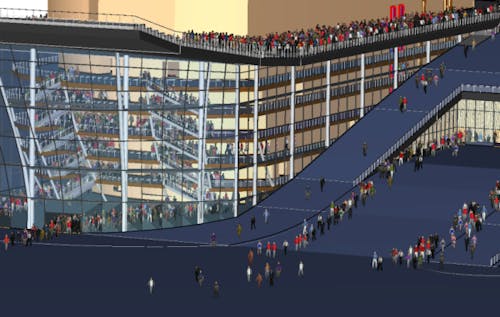
Version: 2021.4
December 1, 2021
This version of Pathfinder uses version 1.8.0_302 of the OpenJDK Java VM.
ArrayIndexOutOfBoundsException error.Mesh 0 in the Navigation View.Use one of the links below for information about activating your license

Learn the Fundamentals