Pedestrian movement clarity without complexity
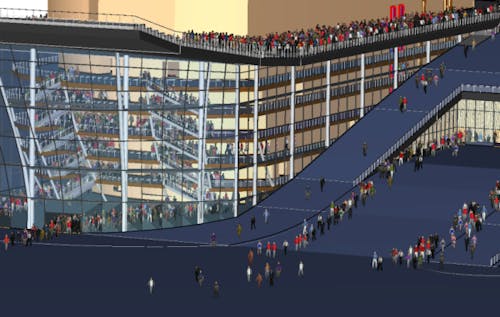
Version: 2019.3
December 4, 2019
This version of Pathfinder uses version 1.8.0_172 of the Java VM.
In simulations where non-default cylinder occupant sizes are used, running a simulation using the testsim.bat and a TXT input file can produce different results than running directly from within the Pathfinder user interface. A bug in the TXT file writer causes these sizes to be ignored. Users who run the simulation directly from the user interface are not affected.
Use one of the links below for information about activating your license

Learn the Fundamentals