Pedestrian movement clarity without complexity
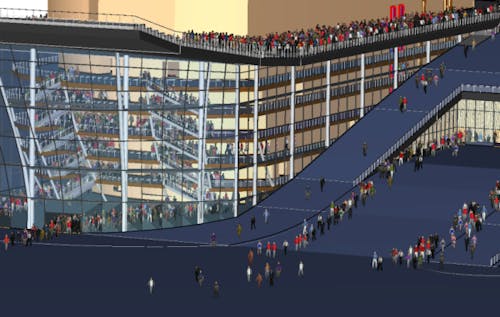
Version: 2014.1
February 3, 2014
This version adds import support for PSM files from PyroSim 2014 and fixes several bugs that could cause simulations to become stuck.
This version of Pathfinder uses version 1.6.0_45 of the Java VM.
Use one of the links below for information about activating your license

Learn the Fundamentals