Pedestrian movement clarity without complexity
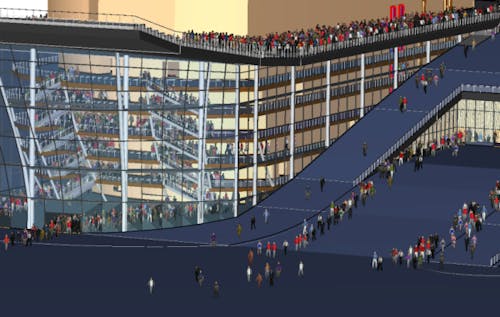
Version: 2011.0.0210 (Beta)
February 10, 2011
This version includes our new Locally Quickest path selection algorithm and an improved exit specification model. This version has not been run against our V&V test set and is not recommended for "real world" use.
If you test out the beta version of Pathfinder, even for just a few minutes, please visit the forum and share your experience or send an email to support@thunderheadeng.com to let us know how it went (even if you found no problems).
Use one of the links below for information about activating your license

Learn the Fundamentals