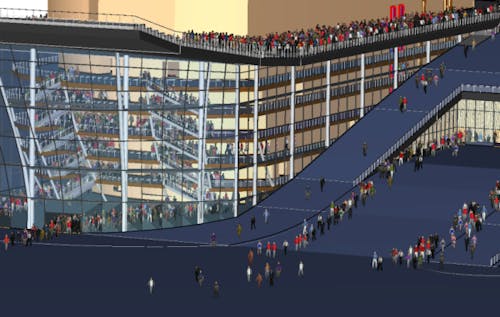What's New
This is the official release of Pathfinder 2011.
This version of Pathfinder adds support for elevators and behavior scripting, runs the updated solver in parallel, and adds a new room-level path planning system to improve local wayfinding.
The users guide and example problems have been updated and can be found on the Pathfinder Resources page.
Thank you very much to our beta testers who helped us create this release.
Changes since Pathfinder 2011.0.0614 Beta:
- Added a nominal load parameter (and size factor) to the elevator model to give users more control over elevator loading.
- The Add Occupants dialog and the Add Occupant group tool now allow multiple occupant profiles to be added (based on a distribution).
- Fixed a bug that caused disconnected elevator rooms to show up in the 3D Results.
- Fixed a bug that prevented simulation snapshots from loading.
- Fixed a bug that caused occupants to sometimes find a triangle-based path through the mesh, but later fail when attempting to find a string-pulled version of the same path.
- Models with elevators can now use in SFPE mode.
- Fixed a bug that caused elevator calls to fail if the top-priority elevator level was out of service.
- Improved the priority system used when choosing between multiple local doors that give similar time-to-goal estimates.
The following factors contribute (in order of importance, least to most): the door is the previous best local door, the door does not require re-entry to the current room, the door is the occupant's current goal.
- Fixed a bug that encouraged occupants to use re-entrant rooms when the time estimate for their path to the next door is dominated by queue time.
- The pre-simulation test to determine if exits are reachable by all occupants was improved to account for occupants that can use multiple elevators.
- Fixed a bug that could lead to an incorrect door connection after splitting a room.
- Fixed a bug that could occur when editing an elevator's doors.
- Fixed a tolerance bug that prevented elevators from being properly connected to rooms when the elevator was created.
- Fixed a bug that caused occupants to incorrectly estimate queue times after being pushed back from their current door.
- Pathfinder will no longer crash if an occupant cannot find a path to the next door.
Changes in Patch 2011.0.0215 Beta
This version includes changes that improve local door selection in SFPE mode.
Now, occupants estimate queue sizes rather than sample density along proposed local door routes.
This queue size estimate is now used in steering mode simulations as well.
- To compute the locally quickest door, occupants now estimate the size of the door queue - rather than sampling a density field.
- The local door selection tolerance now makes occupants more "stubborn" when time estimates are high and less so when estimates are low - to reflect certainty when estimating that another route may be faster.
- The option to enable hierarchical path planning has been removed.
This option caused performance problems in mid- and large-scale simulations.
- When estimating door-to-door path lengths, Pathfinder will now find the shortest path between two edges, rather than between their midpoints.
This improves the efficiency of occupant movement.
- Occupants will now turn - rather than walk backwards - when reversing direction.
- In the 3D results, the default clock mode is now seconds-only - rather than hh:mm:ss.
Known Issues:
- Occupants will sometimes opt for paths that are too long to avoid long queue times.
- The clock display mode option in the 3D results is initially out of sync with the actual clock display.
Changes in Patch 2011.0.0420 Beta
This version introduces movement/waypoint scripting (behaviors) and parallel processing.
This version also includes additional 3D models including several casual models and a firefighter model.
The new movement scripting system allows users to create behaviors that contain a list of commands.
Currently, these commands include moving to a particular point, waiting, and exiting the simulation.
Initial wait times for occupants has been moved from the profile system into the behavior system.
These behaviors can be assigned to groups or individuals - just like profiles.
While waiting, occupants will now attempt to move out of the way if another occupant approaches - previously occupants were inert while waiting.
Pathfinder's new parallel processing system is always-on and fully integrated with the simulator.
No special steps need to be taken to take advantage of this capability.
- It is now possible to create sequences of goto/wait commands (referred to as behaviors) for the occupants to follow.
- Pathfinder now uses parallel processing to speed up portions of the simulation loop.
This feature is always-on and requires no special setup.
- Added new 3D models including several casual models and a firefighter model.
- CPU time is now reported in the simulation summary file.
- Improved caching of door to door distances - which sped up simulation times considerably.
- Made some changes to reduce the likelihood that agents will interpenetrate one another.
- The 3D Results window now displays the current file in its title bar.
- Question marks no longer appear in the Simulation Run dialog's DTG (distance to goal) fields.
- Fixed an inconsistency between actual wall clock time and the wall clock time reported by the Simulation Run dialog.
- SFPE mode occupants with collisions enabled are now a bit more rigid when waiting in queues.
- When choosing a local door, doors with similar time estimates are now grouped and the closest is chosen.
This is an improvement to the previous system which used a "local time importance factor" that attempted to handicap all local doors in favor of those closer to the occupant.
- Fixed a bug with backtrack prevention on vertical stairs.
- Fixed two bugs that caused simulations to crash when two doors were touching.
- Made changes to the way background images are stored on the graphics card to increase compatibility with newer ATI cards.
- Fixed a bug that could cause a crash if an active occupant is completely surrounded by waiting occupants.
Changes in Patch 2011.0.0614 Beta
Currently, elevators can be used only for evacuation.
Each elevator defines a discharge floor and any number of pickup floors.
Occupants can enter the elevator at any pickup floor and exit only at the discharge floor.
Elevator hall calls will be served according to their priority - which, by default, is highest first.
Elevators will not attempt to pick up occupants at multiple floors.
They will attempt to pick up occupants at the highest priority call floor, then return to the discharge node before moving to a new pickup floor.
Occupants trigger an elevator call by standing near the elevator entrance door.
To use the new elevator system:
- Add basic geometry for each floor in the building - floors must already be present for the elevator creator to work.
- Create a room that will lie along the elevator path and connect it to the existing geometry with a door.
- Right-click the room and click Create Elevator… Then click OK.
This will add an elevator to the model, but it will not yet be used by occupants.
To make occupants use the elevators, create or edit a Behavior to include a Goto Elevators action.
Elevators can be set to share hall call notification by creating a sub-group in the Elevators tree node and adding (grouping) the elevators that should share the call signal.
You can edit the elevator discharge node (initially at the bottom) by selecting an elevator in the tree and editing the elevator settings at the top.
If you test out the beta version of Pathfinder, please visit the forum and share your experience or send email to support@thunderheadeng.com to let us know how it went (even if you found no problems).
- Added support for elevator evacuations.
- In the 3D results, human models are now stored in a binary format and load about 10x faster.
- When calculating the locally quickest path, occupant now evaluate fewer paths, improving simulator performance.
- Occupants now have an internal priority system that improves movement when individual occupants need to push through crowds.
- When copying multiple objects, the grouping/hierarchy will now also be copied.
- Occupants that cannot find an exit path will once again be removed, rather than causing the simulation to crash.