Pedestrian movement clarity without complexity
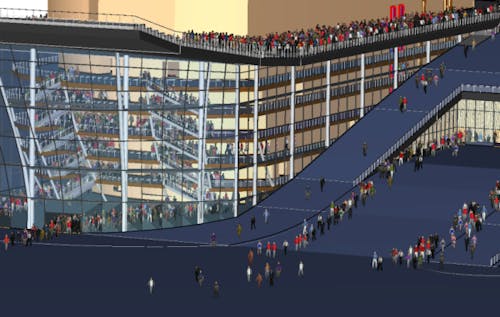
Version: 2009.1
April 17, 2009
Thank you very much to our beta testers who helped identify the issues resolved below.
Use one of the links below for information about activating your license

Learn the Fundamentals