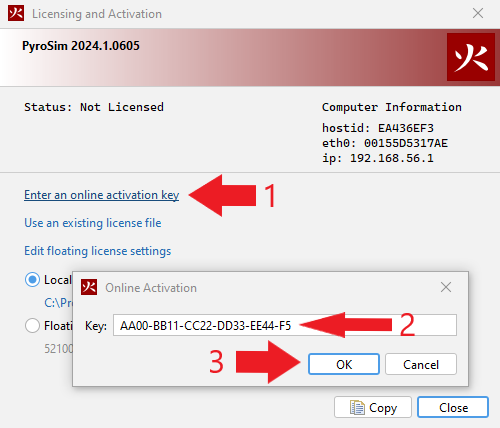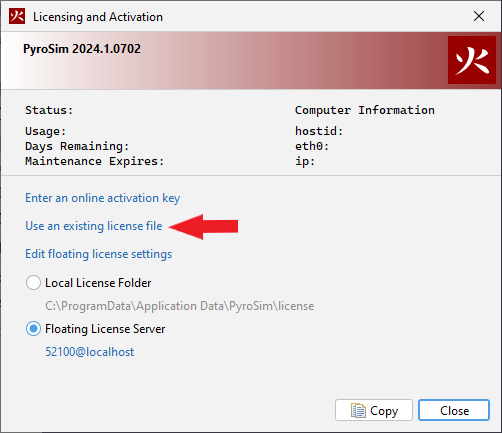How do I activate a node-locked license?
To activate a node-locked license, you will need either your 22 character alphanumeric license key (e.g. AA00-BB11-CC22-DD33-EE44-F5), or the license file generated by the License Activation Form or provided by Thunderhead Support. To activate your license, open the Licensing and Activation dialog of the product (shown in the image below - PyroSim used as an example). This dialog will automatically open if the product is unlicensed. If you are replacing a current license, you can open the dialog by clicking Help > License.
Using a License Key
To activate your license:
- Click Enter an online activation key
- Enter your key in the Online Activation dialog
- Click OK
Using a License File
To activate your license:
- Click Use an existing license file
- Browse to and select the
*.licfile generated by the License Activation Form or provided by Thunderhead Support