How do I return a floating license to the Server Pool?
Floating licenses are automatically checked back in to the License Manager's license pool when they are no longer being used by clients.
Sometimes however, this process can fail and the license will need to be manually released back to the pool.
You can manage the license pool via the License Manager Web Interface, accessible at http://[HOSTNAME]:5054 (where HOSTNAME is the Host Name of the computer running the License Manager) if you are using a computer on the same network as the License Server.
To return a license to the license pool using this interface:
- Click the
thengserver entry in the table to open the dropdown of licenses available on the server - Click the entry for the license that you would like to manage to open the dropdown of in-use instances of that license.
- Click the
Remove Licensebutton on the entry you wish to return to the pool of available license.
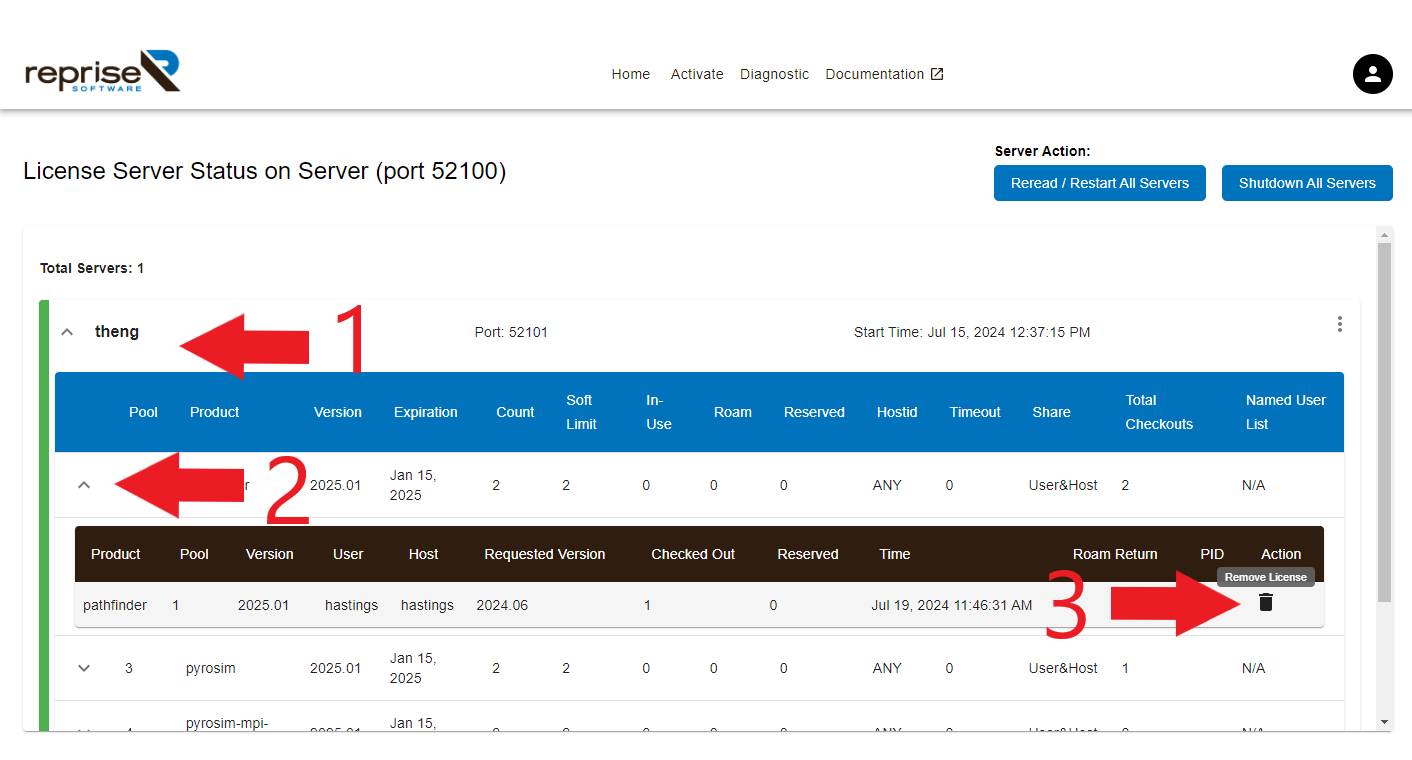
NOTE: There is a minimum remove interval set by RLM that will prevent you from returning a license to the license pool if it was very recently checked out by a new host.
This interval is very short and the process will likely success if you wait a few seconds and try again.
