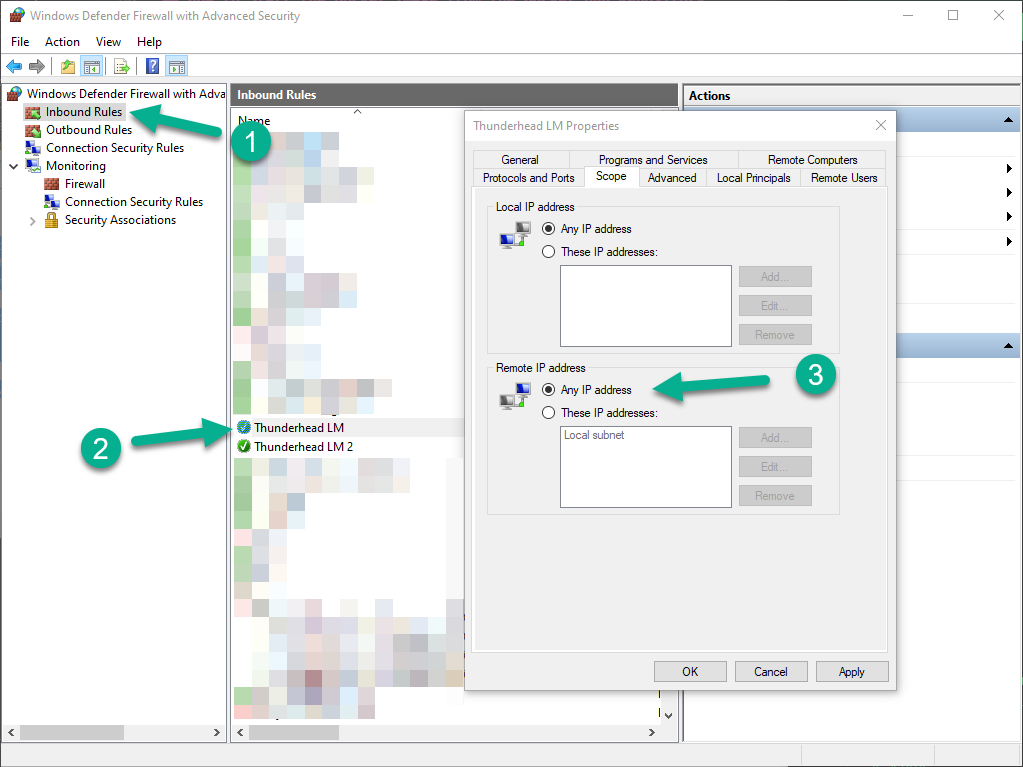Do I need to configure my firewall for the license server?
The Thunderhead License Manager uses ports 52100 and 52101 to serve license info.
These ports are automatically opened up to Local subnet traffic during the installation process.
If you are using an additional software firewall or accessing the server across a hardware firewall, you will have to configure the firewall to allow TCP traffic on these ports.
Additionally, if the server running the Thunderhead License Manager and the Client computers running end-user software are not on the same LAN, the server's firewall rules used by the Thunderhead License Manager must be updated to allow remote traffic.
To update these settings:
- Open the Windows Defender Firewall with Advanced Security application on the server running the Thunderhead License Manager.
- Click Inbound Rules.
- Scroll through the list and find Thunderhead LM and Thunderhead LM 2 rules.
- For each of the rules, click on the rule, then navigate to Properties > Scope and set the Remote IP Address radio button to Any IP Address.